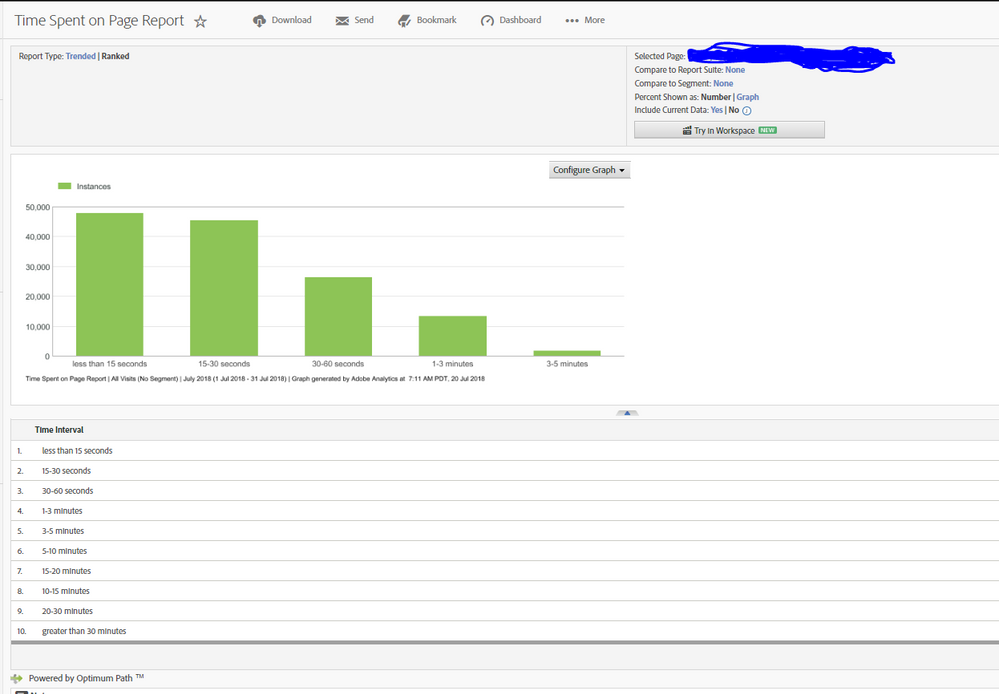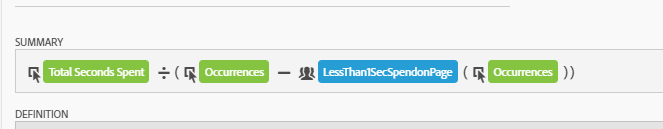What's the best way to get the average time spend on a page?
![]()
- Mark as New
- Follow
- Mute
- Subscribe to RSS Feed
- Permalink
- Report
I need to know the average time spend on a page for certain period of time. Right now, adobe analytics only have time spend on page - Bucketed. I can know how many times people stay on that page in each bucket. But the thing is, users really want to know the average time spend on that page. Anyone know what's the best way to get this metric?
Thanks
Solved! Go to Solution.

- Mark as New
- Follow
- Mute
- Subscribe to RSS Feed
- Permalink
- Report
Use Analysis Workspace
Create a segment: Less than 1 second spent on page
Container: HIT
Rule: Time spent on page - Granular equals 0
Create a calculated metric as follow
Total seconds spent / ( occurences - (Segment: Time spent on page - Granular equals 0 and put inside occurences))
Then create table with dimension page and metric this calculated metric

- Mark as New
- Follow
- Mute
- Subscribe to RSS Feed
- Permalink
- Report
Views
Replies
Total Likes
![]()
- Mark as New
- Follow
- Mute
- Subscribe to RSS Feed
- Permalink
- Report
Ramesh,
Thanks for the document. The question is my customers really want the average time spend on page. It seems that it is a Deprecated metric metric. In this case, does that mean by default, I don't have this metric. If I need this metric, I will need to use a prop or evar to hold the second spent? Can you let me know how to get the second spent value and assign to a prop or evar?
Thanks
Views
Replies
Total Likes
![]()
- Mark as New
- Follow
- Mute
- Subscribe to RSS Feed
- Permalink
- Report
What I do is use the metric "total seconds spent" and "Page Views" along side the dimension "page". Then I divide total seconds spent by page views to get the average seconds per page.
![]()
- Mark as New
- Follow
- Mute
- Subscribe to RSS Feed
- Permalink
- Report
Frank,
Actually this is not exactly what I want. What I will need to know is for a page, such as home page, we have 100 page view last week. I want to know the average time spend on home page for those 100 pageview.
If I do on your way, it gave me the average time for all pages.
Thanks
![]()
- Mark as New
- Follow
- Mute
- Subscribe to RSS Feed
- Permalink
- Report
Hi,
When I do it, with page as the dimension, I get a unique count of seconds spent for each page name, not a site total. I am using Ad Hoc analysis for this so I'm not sure if it is different in the other tools/interfaces.
Views
Replies
Total Likes
- Mark as New
- Follow
- Mute
- Subscribe to RSS Feed
- Permalink
- Report
Now the below metrics are enabled by default. If not enabled in your account, please contact your Adobe account manager.
Views
Replies
Total Likes
![]()
- Mark as New
- Follow
- Mute
- Subscribe to RSS Feed
- Permalink
- Report
Ramesh,
I had this bucket time spend on page. But the thing I need is the avg time spend on a page.
Frank, I am not quite sure if we use the page as the dimension and the time spend on site as the metric, what can we get? I don't think it is the real time spend on that page ![]()
Anyone know is there a way to get this time? I can use evar to hold the time, if it is not available by default.
Thanks,
-Cathy
Views
Replies
Total Likes

- Mark as New
- Follow
- Mute
- Subscribe to RSS Feed
- Permalink
- Report
Use Analysis Workspace
Create a segment: Less than 1 second spent on page
Container: HIT
Rule: Time spent on page - Granular equals 0
Create a calculated metric as follow
Total seconds spent / ( occurences - (Segment: Time spent on page - Granular equals 0 and put inside occurences))
Then create table with dimension page and metric this calculated metric

![]()
- Mark as New
- Follow
- Mute
- Subscribe to RSS Feed
- Permalink
- Report
Thanks Alexis.
Is this what you want me to do?
Can you explain a little more about what's "Time spent on page - Granular equals 0"?
Thanks a lot!
-Cathy

- Mark as New
- Follow
- Mute
- Subscribe to RSS Feed
- Permalink
- Report
"Time spent on page - Granular equals 0"? is to make sure bounces are not used in the calculation

- Mark as New
- Follow
- Mute
- Subscribe to RSS Feed
- Permalink
- Report
Hi @Alexis_Cazes_ , I'm just wondering why Occurences is used and not Unique Visitor or Visit?
Maybe a silly question on my end, just trying to understand! Thanks!
Views
Replies
Total Likes
![]()
- Mark as New
- Follow
- Mute
- Subscribe to RSS Feed
- Permalink
- Report
Thanks
Views
Replies
Total Likes
Views
Likes
Replies