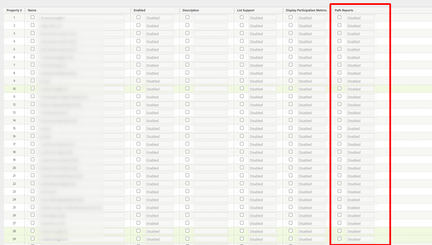Nothing now.. I expect that column to disappear soon 🙂
Up until recently, when the old Reports Interface was still active, this column would enable the prop to appear in the "Paths" menu.
See this post: https://experienceleaguecommunities.adobe.com/t5/adobe-analytics-questions/what-are-the-steps-to-ena...
The flow diagram in Workspace allows you to use any dimension or metric in the flow (yes, you can replace a step in the flow with a metric, you just can't build from a metric since that wouldn't be much of a flow...). However, in the old interface, you had to choose in advance which dimension would have flow enabled from the start, and there was no ability to mix dimensions.