This conversation has been locked due to inactivity. Please create a new post.



This conversation has been locked due to inactivity. Please create a new post.
Hi all,
Is there a way to generate a report that will allow me to show how much traffic is coming to site from Browsers that do not meet the following requirements:
Safari - 12.5.5 and below
IE - 11 and Below
Chrome - version 50 and below
and then utilise to show what ratio of Visitors come from these Browsers?
Solved! Go to Solution.
Views
Replies
Total Likes

Hi Steve there is a way to do this.
Each browser version you would need to do a SAINT classification for them. I would then make 2 classification Types.
Meets Criteria
Does Not Meet Criteria
Now this would cause a 1 time upload for all versions but once in place. You can then correlate traffic by those classifications by browser themselves that meet your Criteria and those that do not. In future if Criteria requirements change just re upload to match new Criteria setting.
GLTU
Views
Replies
Total Likes
Hi @Steve_Hole
I think the best (and maybe only) way to do this is to create a segment. Sadly you can't use RegEx in segment builder so it is a little handywork.
Use the "matches" operator to enable wildcard characters.
Add the browsers you want to focus on:
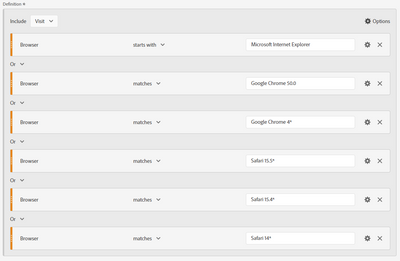
You can already use this segment in your workspace report on Visits or create a calculated metric with it.
This is basically your "Unsupported browsers share"
I mean the way to setup the segment seems a little blunt to me so I would be interested if there is a more elegant way
Views
Replies
Total Likes

Hi Steve there is a way to do this.
Each browser version you would need to do a SAINT classification for them. I would then make 2 classification Types.
Meets Criteria
Does Not Meet Criteria
Now this would cause a 1 time upload for all versions but once in place. You can then correlate traffic by those classifications by browser themselves that meet your Criteria and those that do not. In future if Criteria requirements change just re upload to match new Criteria setting.
GLTU
Views
Replies
Total Likes

Views
Replies
Total Likes
Views
Likes
Replies
Views
Likes
Replies