This conversation has been locked due to inactivity. Please create a new post.



This conversation has been locked due to inactivity. Please create a new post.
Hello!
I am having difficulty sending data to GA4 using the adobeDataLayer and Acronym's GTAG extension. My rule is successfully fired after the adobeDataLayer.push but an error is causing the GTAG extension to fail. For example, here is the add_to_cart push.
adobeDataLayer.push({
'event': 'add_to_cart',
'ecommerce': {
'items': [{
'item_name': 'Donut Friday Scented T-Shirt', // Name or ID is required.
'item_id': '67890',
'price': '33.75',
'item_brand': 'Google',
'item_category': 'Apparel',
'item_category2': 'Mens',
'item_category3': 'Shirts',
'item_category4': 'Tshirts',
'item_variant': 'Black',
'item_list_name': 'Search Results',
'item_list_id': 'SR123',
'index': 1,
'quantity': '2'
}]
}
});
The extension is configured to use ACDL as the dataLayer name.
The add to cart rule successfully fires but an error is preventing data from being sent to GA4.
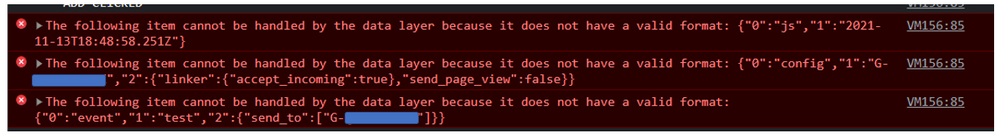
Thanks!
Solved! Go to Solution.
Views
Replies
Total Likes

It is possible that the adobeDataLayer's internal specification is incompatible with what gtag expects, even though they appear similar.

It is possible that the adobeDataLayer's internal specification is incompatible with what gtag expects, even though they appear similar.
Instead of using extension, can you try triggering GA analytics using custom code.
Views
Likes
Replies