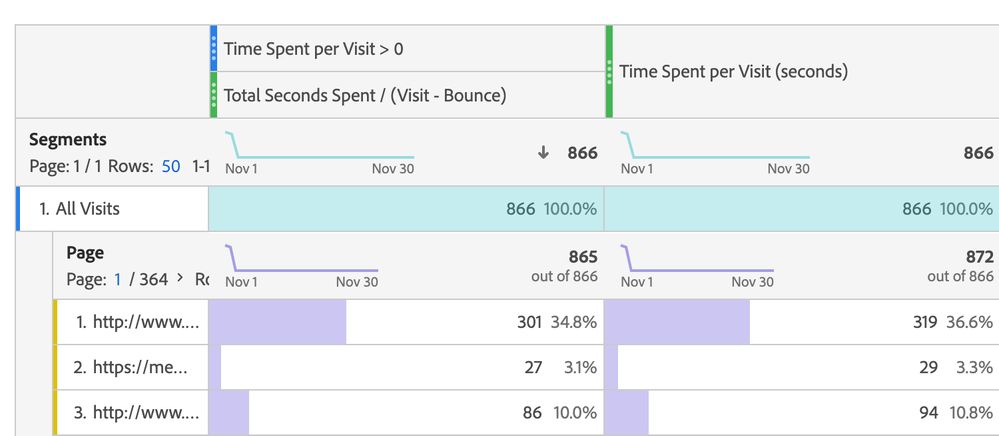Hello,
I'm comparing the metric "Time Spent per Visits (Seconds)" with the calculated metric "Total Seconds spent / (Visit - Bounce)
I understand that these two metrics cannot have the same result because the visits in the calculated metric include some of the visits that do not have the timestamp values. Thus, I created a segment : Visit container where time spent per visit - granular is greater than 0. By applying this segment to the calculated metric, I could get the same result between the two metrics.
However, if I add the dimension to the metrics, they again show different result. Why? Can anyone kindly advise? Thank you so much!