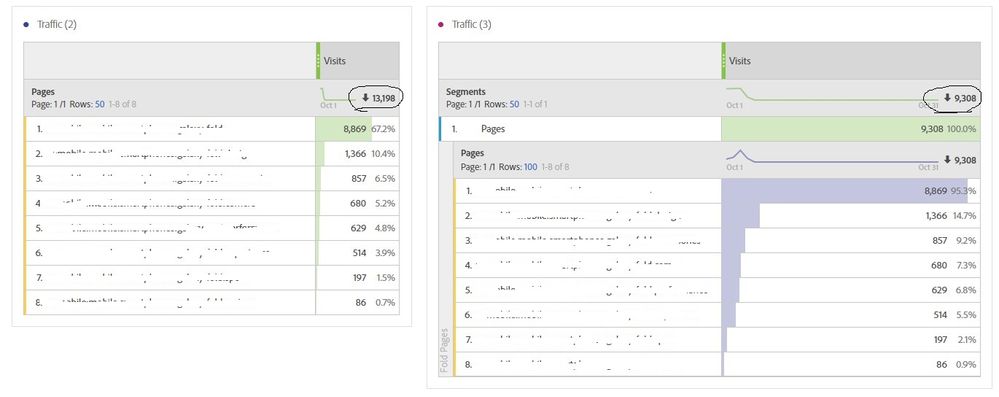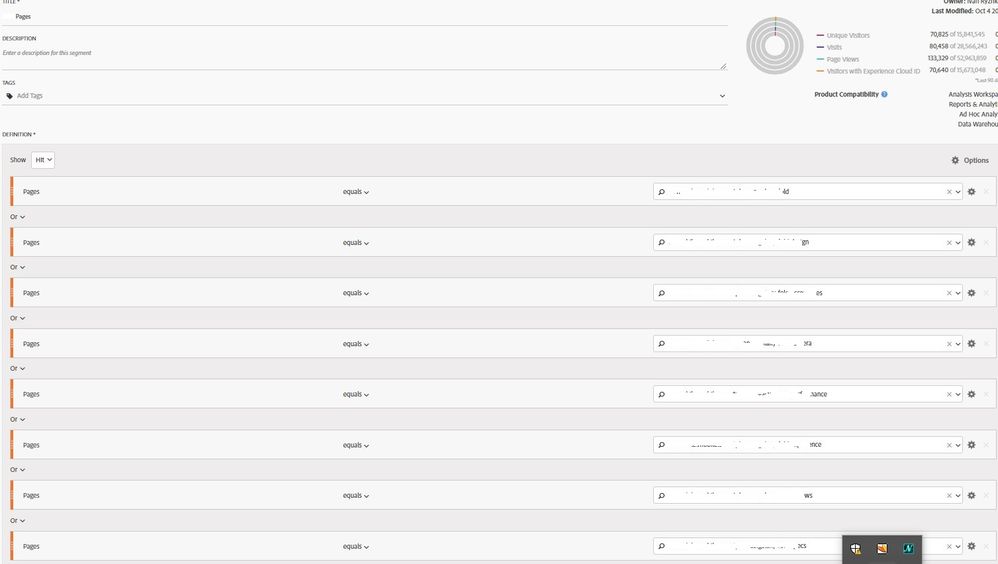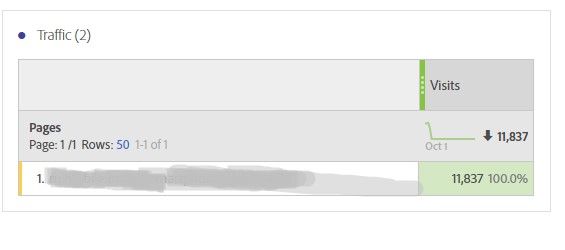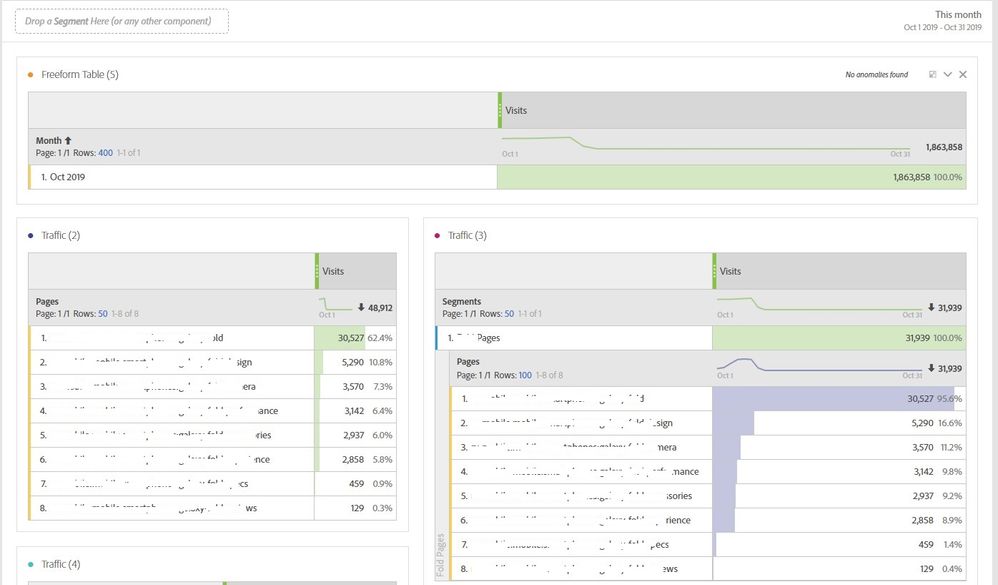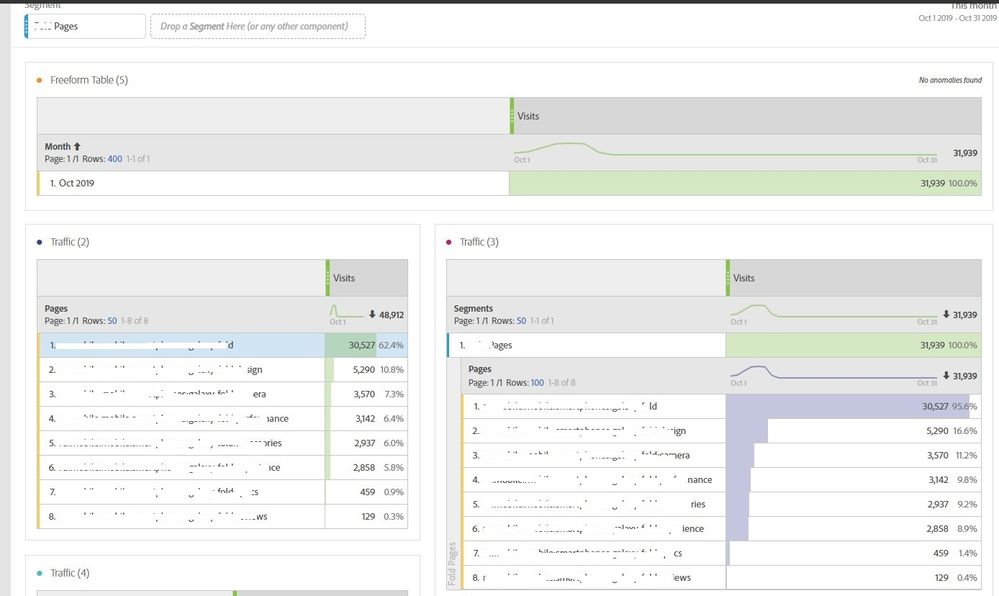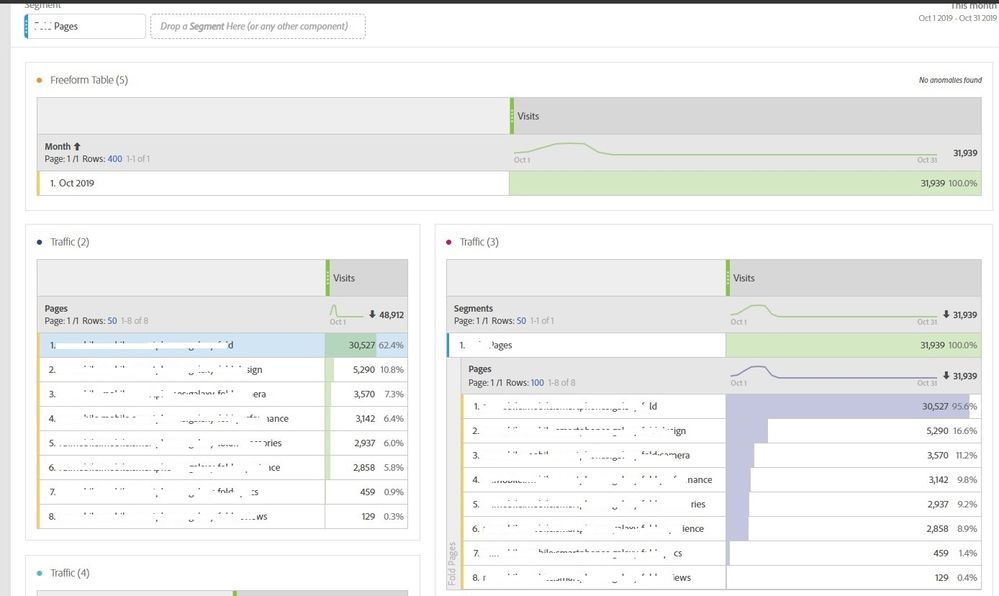The Segment return wrong metrics
- Mark as New
- Follow
- Mute
- Subscribe to RSS Feed
- Permalink
- Report
Hello, guys.
I trying to create Segment with some pages. If I collect these pages in Segment, I wouldn't get correct metrics.
Look at the picture, please.
There are comparison two same tables but on the right table, I created segment with the same pages in the left table.
I don't have any idea why it is happening.
Solved! Go to Solution.
- Mark as New
- Follow
- Mute
- Subscribe to RSS Feed
- Permalink
- Report
the Traffic (2) and Traffic (3) are same at Listed Pages, as you can see each of the 8 listed items.
The difference is on the "Total".
It seems to me:
In Traffic (2), it is the total Accumulated visits, 48K visits is a sum-up counts, if a visit come to Page 1 then Page 2, then there will be 1 visit to page 1, 1 visit to page 2, so on the top of the table, it is 2 in total.
In Traffic (3), because of the "OR" criteria is applied in the HIT level segment, if a visit come to Page 1 then Page 2, because of the segment is applied in the table, so the count of visit for the segment item is displayed as 1 besides the segment.
Which means, there are about 17K visits visited more than 1 page in the "visiting journey".

- Mark as New
- Follow
- Mute
- Subscribe to RSS Feed
- Permalink
- Report
Can you share a screenshot of your segment?
Views
Replies
Total Likes
- Mark as New
- Follow
- Mute
- Subscribe to RSS Feed
- Permalink
- Report
Sure,
as you can see I used HIT container but I tried to using VISIT and VISITOR it doesn't correct whatever.
Views
Replies
Total Likes

- Mark as New
- Follow
- Mute
- Subscribe to RSS Feed
- Permalink
- Report
The visits without the segment you are seeing is the total site visits. Not just for the pages you have selected.
- Mark as New
- Follow
- Mute
- Subscribe to RSS Feed
- Permalink
- Report
It isn't correct.It is not total visits.
Views
Replies
Total Likes
- Mark as New
- Follow
- Mute
- Subscribe to RSS Feed
- Permalink
- Report
Hey Ivan,
It's not clear how these two tables could return different totals.
Could you please confirm the following?
- Both freeform tables are in the same panel
- Another segment is applied to the panel
- The discrepancy persists after the project reopen or data refresh (go to menu project > refresh project)
The last point is important as it seems the panel date range is set to include Today that obviously may result in discrepancy among panels unless the data is loaded to each one simultaneously.
Views
Replies
Total Likes

- Mark as New
- Follow
- Mute
- Subscribe to RSS Feed
- Permalink
- Report
Hi there,
As hyderziaee says, it is because if a visitor visits your site but does not visit any of the pages in your segment they will be in the total of the first table but not the second.
If you apply your segment to the entire free form table (near the top left of the table) you will see the same result for both.
Views
Replies
Total Likes
- Mark as New
- Follow
- Mute
- Subscribe to RSS Feed
- Permalink
- Report
Hi, Andrey!
- Both freeform tables in the same panel
- This panel without segment
- Afrer refreshing data the same.
And if I use same segment in the top
Views
Replies
Total Likes
- Mark as New
- Follow
- Mute
- Subscribe to RSS Feed
- Permalink
- Report
As you can see when I apply same segment in the top the volumes are different.
Views
Replies
Total Likes
- Mark as New
- Follow
- Mute
- Subscribe to RSS Feed
- Permalink
- Report
the Traffic (2) and Traffic (3) are same at Listed Pages, as you can see each of the 8 listed items.
The difference is on the "Total".
It seems to me:
In Traffic (2), it is the total Accumulated visits, 48K visits is a sum-up counts, if a visit come to Page 1 then Page 2, then there will be 1 visit to page 1, 1 visit to page 2, so on the top of the table, it is 2 in total.
In Traffic (3), because of the "OR" criteria is applied in the HIT level segment, if a visit come to Page 1 then Page 2, because of the segment is applied in the table, so the count of visit for the segment item is displayed as 1 besides the segment.
Which means, there are about 17K visits visited more than 1 page in the "visiting journey".
![]()
- Mark as New
- Follow
- Mute
- Subscribe to RSS Feed
- Permalink
- Report
Ivan,
In the first table did you leverage the 'Display Only Selected Rows' functionality? If not that, did you individually select the page elements from the left rail and bring them over onto the table?
I'm assuming you did, as in the very first screenshot the sum of the 8 rows equals the column sum.
Note that using that functionality causes a very different behavior as described in the help documents above.
"In workspace total work as a static row, so if end user want to see the total of the returned line items or couple of line items then can select the rows for which user want's to see the total, right click on them and select option "Display Only Selected Rows". The total for selected line item will be displayed"
In the future I would recommend including the functionality you've leveraged to enable other users to help assist you.
Views
Replies
Total Likes
Views
Likes
Replies