Unfortunately, as @KI_Admin said, there is no "top items" filter... this is something I know has been requested (it was more of a show me only items above "X" or below "Y" from the metric, but in theory, if that were to be added, having a filter for top Z items could be another option.
Now, here is a potentially creative way to show the values... on your Donut Chart, you can limit the number of items... so basically, if you were to create a donut chart and limit it in the settings to "6" items (top 5 actual, then all others are collapsed into other)
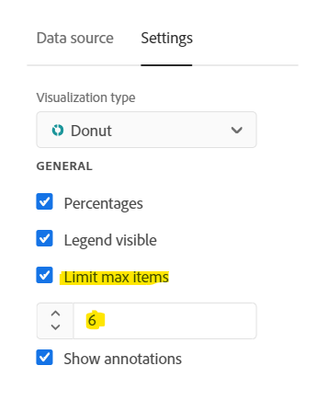
Then you can see how much % the non-top items account for...
While you can't really use this calculate a visual for the top 5, people can do mental math to understand that the top 5 take up 100% - "Other %"
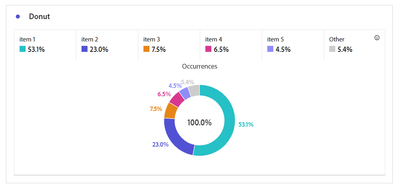
In my example, my top 5 account for 94.6%