Hi,
I'm working with a client that is using Adobe Analytics and I want to check if the channel's classifications that are actually configured are ok.
If I go to Admin > Report Suits > Edit Settings > Marketing Channels > Marketing Channels Classifications, I can see these variables:
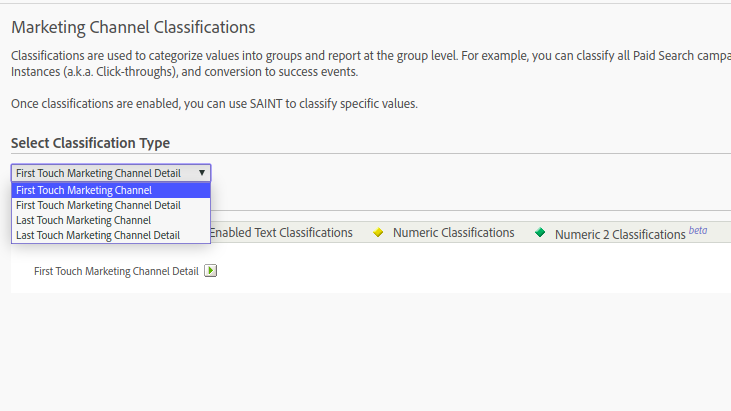
If I click "add classification", I see the following:
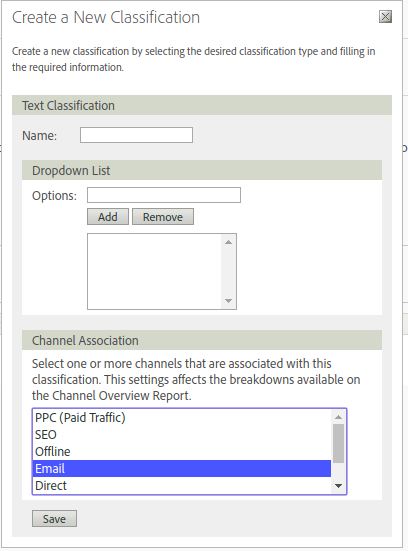
I want for example to check how "Email" was defined. How can I do that? How can I add new Channel Associations?
Thank you.