Hi @Xingu13
works fine for me.
My setup

Rule: "GDL - page_view"

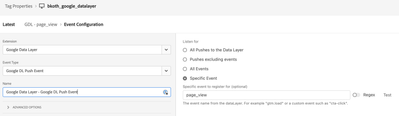
with a debug action
_satellite.logger.debug(">>> page_view");
And on my test page, I push a page_view event.
_cfDataLayer.push({
event: "page_view",
})
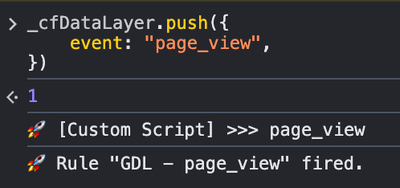
Can you be more specific what does not work for you?
Cheers from Switzerland!
