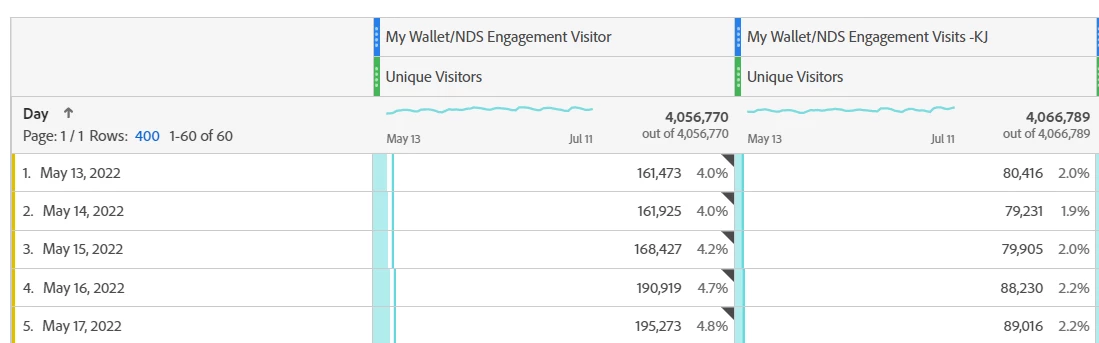Segments with a visitor container and breakdown by day dimension
I created a segment of users who had credit application clicks using a visitor container. I used the month of April as the panel date range. And there're about 4 million users (unique visitor). When I added a day dimension there're about 160K unique visitor each day. What does the 160K mean? Active unique visitor in each day who had made credit application in the month of April? Because if I switch the segment container to visit level, the total is still 4 million users (unique visitor), but the daily visitor is much lower about 80K.
If I want to build a dashboard for the IT team to improve the engagement of credit applications, which segment container is better? I feel like the visit level contain provides better information on the day level. Is that right?