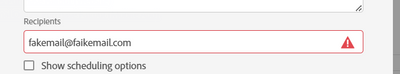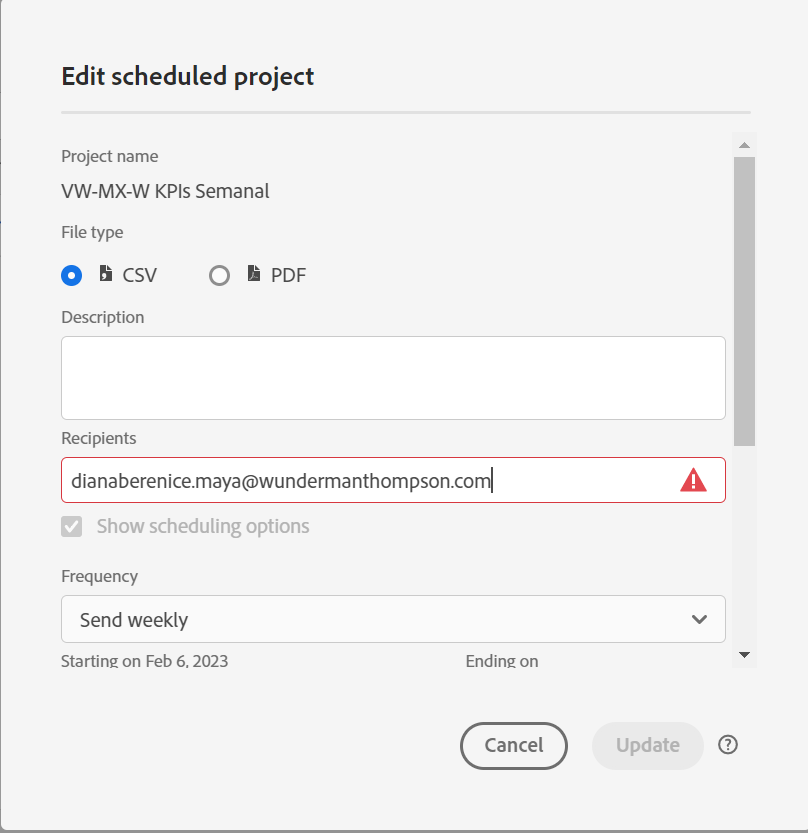Schedule share projects in workspace by email for people that doesn't have adobe user.
- Mark as New
- Follow
- Mute
- Subscribe to RSS Feed
- Permalink
- Report
I can't schedule my project for users that don't have Adobe ID, is there a problem? I also have some projects scheduled in Reports that does not deliver the file in this year.
Thanks
Diana
Solved! Go to Solution.
Views
Replies
Total Likes

- Mark as New
- Follow
- Mute
- Subscribe to RSS Feed
- Permalink
- Report
There's a little extra step here.. you have to hit enter to make the email address render as an entity...
When you type it in, you will see:
But, after hitting enter, you will see:
After entering each email, you need to hit enter to get it to this state...
This also means you can copy and paste multiple email addresses semi-colon or comma separated... you need to add them one by one, and making sure each email gets registered.

- Mark as New
- Follow
- Mute
- Subscribe to RSS Feed
- Permalink
- Report
Hi Diana,
You can fill in any e-mailaddress and Adobe will send the report to them. You don't need an Adobe ID.
Regards,
Arjan
Views
Replies
Total Likes
- Mark as New
- Follow
- Mute
- Subscribe to RSS Feed
- Permalink
- Report
Hi Arjan, it doesn't allow me. Thanks
Views
Replies
Total Likes

- Mark as New
- Follow
- Mute
- Subscribe to RSS Feed
- Permalink
- Report
There's a little extra step here.. you have to hit enter to make the email address render as an entity...
When you type it in, you will see:
But, after hitting enter, you will see:
After entering each email, you need to hit enter to get it to this state...
This also means you can copy and paste multiple email addresses semi-colon or comma separated... you need to add them one by one, and making sure each email gets registered.
- Mark as New
- Follow
- Mute
- Subscribe to RSS Feed
- Permalink
- Report
You're right, I was tryng only with comma and semi-colon, but without enter, thank you so much Jennifer.
Views
Replies
Total Likes
- Mark as New
- Follow
- Mute
- Subscribe to RSS Feed
- Permalink
- Report
Is there any issue going on, since the above method is not working since this morning
- Mark as New
- Follow
- Mute
- Subscribe to RSS Feed
- Permalink
- Report
Same here
- Mark as New
- Follow
- Mute
- Subscribe to RSS Feed
- Permalink
- Report
Glad to see we're not the only one encountering this issue this morning.
Views
Replies
Total Likes

- Mark as New
- Follow
- Mute
- Subscribe to RSS Feed
- Permalink
- Report
I'm also seeing this!
I've logged a ticket with Client Care, but I suggest you do the same. Hopefully this will be resolved soon.
Views
Replies
Total Likes
- Mark as New
- Follow
- Mute
- Subscribe to RSS Feed
- Permalink
- Report
The issue appears to be resolved now, and we no longer have to hit 'enter' after inserting the email, instead a dropdown will appear, and clicking on that will register the email

- Mark as New
- Follow
- Mute
- Subscribe to RSS Feed
- Permalink
- Report
Yes, I am seeing this too. The issue appears to be fixed.
Views
Replies
Total Likes
Views
Likes
Replies
Views
Likes
Replies