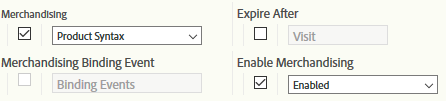Products Review Data Tracking : Adobe Analytics
![]()
- Mark as New
- Follow
- Mute
- Subscribe to RSS Feed
- Permalink
- Report
Hello,
We have review for number of products on our e-commerce website.We want to see till how many reviews on a products impacted conversion ratei.e. After What number of reviews on product/s does not impact conversion rate.
| Product | Review Count | Metric1 (unique Visitor) | Metric2 (Orders) | Metric3 (Revenue) | Metric4 (Conversion rate)....and so on. |
|---|---|---|---|---|---|
| SKU_1 | 0 | ||||
| SKU_2 | 1 | ||||
| SKU_3 | 2 | ||||
| - | - | ||||
| - | - | ||||
| - | - | ||||
| SKU_N | n |
Please provide your valuable inputs to implement such kind of tracking.
Solved! Go to Solution.

- Mark as New
- Follow
- Mute
- Subscribe to RSS Feed
- Permalink
- Report
Dear Hanshika,
The same cane be done using Merchandising Variable.
Enable Merchandising Variable(In custom conversion variable) for product and capture the review against the product to report.
Link : Merchandising eVars [SiteCatalyst] - Analytics Demystified
Thank You!
Arun

- Mark as New
- Follow
- Mute
- Subscribe to RSS Feed
- Permalink
- Report
Dear Hanshika,
The same cane be done using Merchandising Variable.
Enable Merchandising Variable(In custom conversion variable) for product and capture the review against the product to report.
Link : Merchandising eVars [SiteCatalyst] - Analytics Demystified
Thank You!
Arun
![]()
- Mark as New
- Follow
- Mute
- Subscribe to RSS Feed
- Permalink
- Report
Hi Pratheep Arun Raj,
Thanks for your reply.
From the suggested solution, I understand I only will be able to see "Review Counts" as dimensions and success events as metrics in the Reporting of adobe analytics, As shown below,
| Review Counts (eVar #n) | ProdView | Cart Addition | Orders ...and so on. |
|---|---|---|---|
| 2 | 100 | 2 | 1 |
| 5 | 500 | 7 | 3 |
| 6 | 400 | 6 | 2 |
| - | - | - | - |
| - | - | - | - |
| n | m | k | p |
*Values in the Table above are random numbers.
Will I be able to see "Review Counts" as metric in "Products" Report as shown in below Table,
| Products (SKU) | ProdView | Cart Addition | Review Counts | Orders ...and so on. |
|---|---|---|---|---|
| Sku_1 | 100 | 2 | 5 | 1 |
| Sku_2 | 500 | 7 | 6 | 3 |
| Sku_3 | 400 | 6 | 12 | 2 |
| - | - | - | - | - |
| - | - | - | - | - |
| Sku_n | m | k | n | p |
*Values in the Table above are random numbers.
In the above Report "Review Counts" metric could be filled with Most Recent allocated review counts for nth SKU for the selected date range.
Also If I have understood incorrectly on the provided solution It will be grateful if you can elaborate it to some more extent.
Thanks & Regards,
Hanish
Views
Replies
Total Likes

- Mark as New
- Follow
- Mute
- Subscribe to RSS Feed
- Permalink
- Report
Dear Hanshika,
As you know, below is the product syntax.
"Category;Product;Quantity;Price;eventN=X[|eventN2=X2];eVarN=merch_category[|eVarN2=merch_category2]"
To capture Review Counts as dimension, you should enable Merchandising for the variable as pointed out earlier and use an eVarN (Last delimiter value).
To capture Review Counts as event, you should just use an eventN (Second last delimiter value).
But, based on your objective you should capture it in a dimension and not in an event.
If you capture it in an event, it will sum all the Review Counts & not by last Review Count.
Example:
Customer applying a product "A" on 13 Dec 2017 with review count 8 (Review Count as on 13 Dec).
Customer applying a product "A" on 14 Dec 2017 with review count 9 (Review Count as on 14 Dec).
Customer applying a product "A" on 15 Dec 2017 with review count 10 (Review Count as on 15 Dec).
Then, table will be like,
| Product | Review Count (Metric) |
| A | 27 |
So, you cannot find your base goal : Impact of product reviews on conversion rate.
Thank You!
Arun
![]()
- Mark as New
- Follow
- Mute
- Subscribe to RSS Feed
- Permalink
- Report
Dear Pratheep Arun Raj,
Thanks a lot. Your suggestions were very helpful.
Regards,
Hanish
Views
Likes
Replies
Views
Likes
Replies