This conversation has been locked due to inactivity. Please create a new post.



This conversation has been locked due to inactivity. Please create a new post.
Hi,
I want to plot cumulative graphs in AA. Currently it supports daily graph. Is there a way we can get it easily?
For now I am using custom date ranges to achieve it. But this is resulting in too much of manual effort.
Eg. of Custom Date Ranges Segments below
Use Case : AB Analysis
Solved! Go to Solution.
Views
Replies
Total Likes

You can create a custom calculation metric for "Cumulative"
In Calculated Metrics do the following:
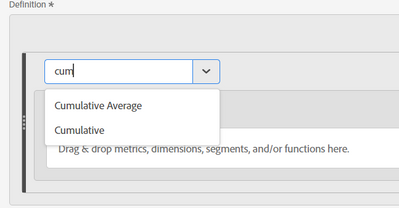
Hopefully you have the rights to create custom metrics, or you may have to get your admin person to create a "Cumulative Average Metric X" that you can use in your reports.
Good luck.

You can create a custom calculation metric for "Cumulative"
In Calculated Metrics do the following:
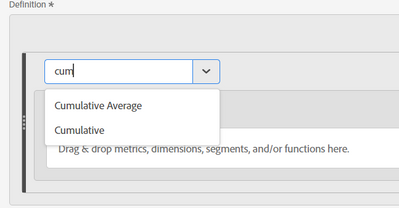
Hopefully you have the rights to create custom metrics, or you may have to get your admin person to create a "Cumulative Average Metric X" that you can use in your reports.
Good luck.
This works!
This method works like a charm for metrics which are additive in nature eg. Orders, no. of page views.
Although for Unique Visitors(UV) it gives different values than what I wanted.
Eg. Data at a Daily Level
Aug 1 has 10 UVs
Aug 2 has 10 UVs
Now for Aug 1 to Aug 2 :
UV count will be less than 20 as some visitors are getting repeated and not 10+10 = 20.
Currently the above method gives 20, Is there any work around for metrics which are not additive?
Views
Replies
Total Likes

Ah... interesting that it's double counting your UVs... likely cause it's looking at them as individual daily granularity....
But you're right... that's not what you need.... hmm I was trying to play around with this and so far have not found a solution... but I am not going to give up.... let me try playing with this and I will get back to you....
Views
Replies
Total Likes

@ranka_ujjwal I just checked with some Adobe folks... they are aware of this, but it's in the backlog.....
If you need cumulative reports for UVs you may be stuck with the date range option....
However, have you considered creating rolling date ranges?
And
That you can reuse every month?
It will require manual setup... but then it can be reused, as opposed to setting up specific "Aug 1" and "Aug 1-2", etc ranges....
(Months with 28 and 30 days get a little complicated), but it still might save you some work.... unless someone needs to go back and check older data.... you might need to do Previous Month and Current Month, etc for MOM comparisons......
Ah
I hope this gets resolved for metrics which are not additive.
Although, thanks for the suggestions Jennifer!

Me too! But I'm glad I could help you out at least a little today!
Views
Replies
Total Likes