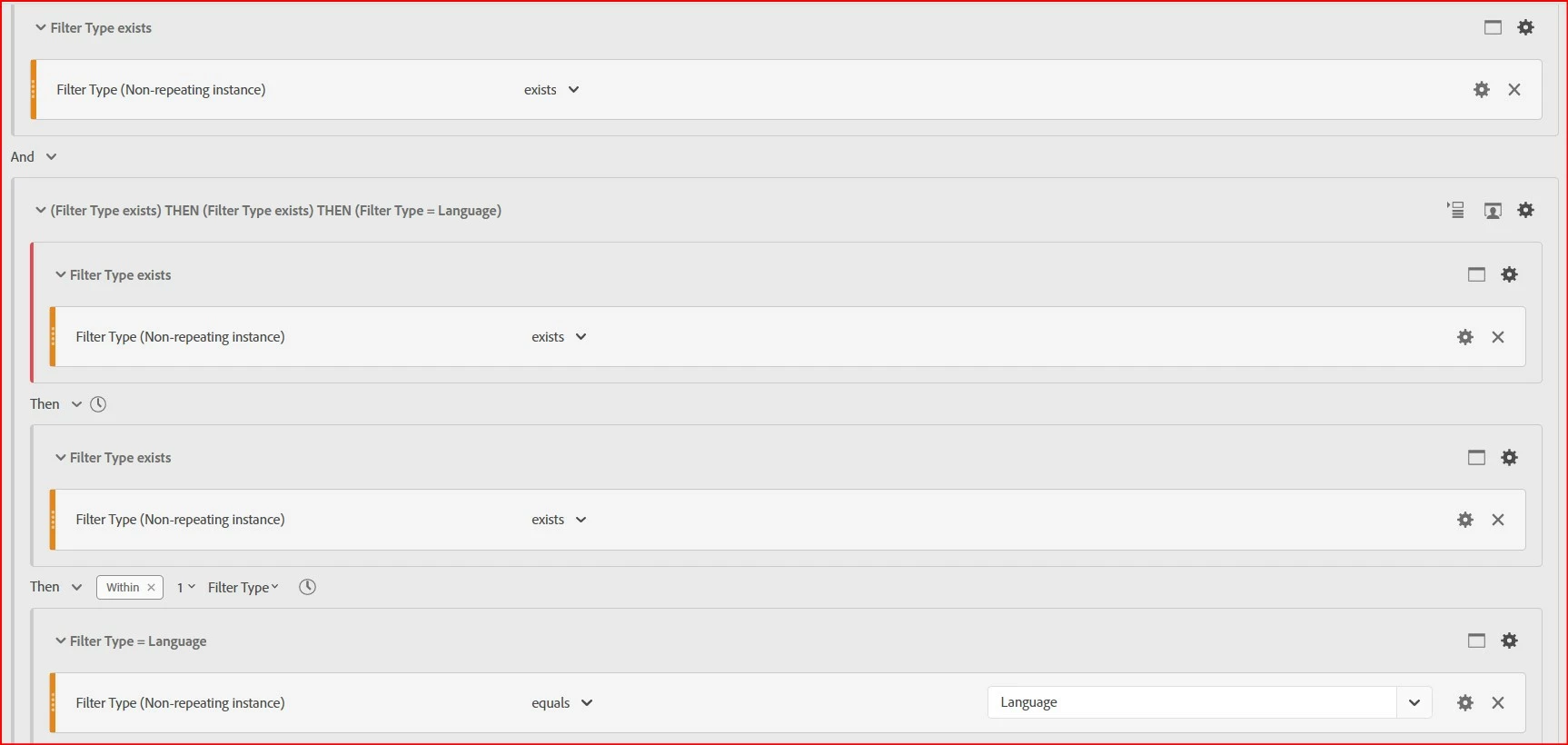Question
Next or previous item panel (new) - please explain logic
I've been trying out the Next or previous item panel and honestly cannot grasp the built segment logic. My test is with a shop filter. I'm trying to see which filters occur before selecting the filter language. Once built, the table generates a segment automatically, which can be seen in the image attached. Can someone please explain item by item, why the filter is built in such a way? Thanks in advance.