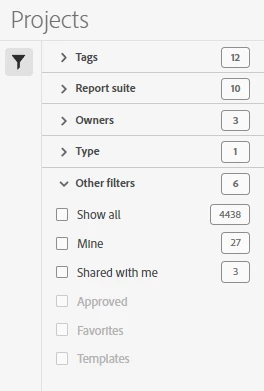Measuring Analytics Adoption with my organization
I am an Analytics admin for my org, and I am trying to plan a engagement plan for adoption. Is there any way to assess how active our users are in creating segments, calculated metrics, their own dashboards?
Ideally I would like to create some product KPIs: % of total users creating a segment, % of total users with a saved report.
The User Logs do not seem to give me what I am looking for; I feel like I have seen reports provided from Adobe that can give insight into your users' behaviours within the tool itself but not sure I am remembering correctly.
Thanks