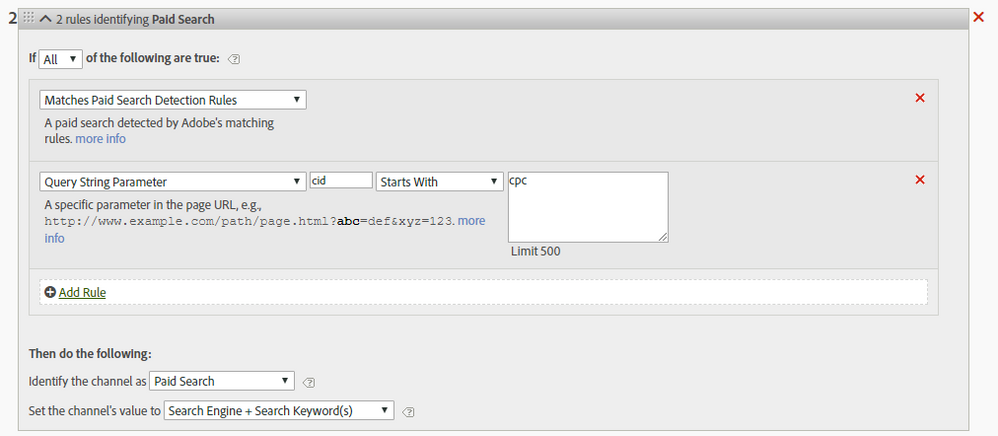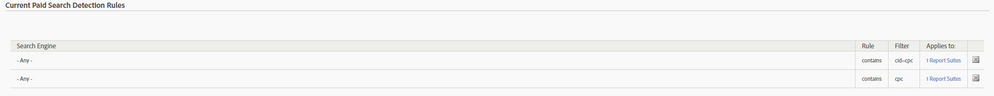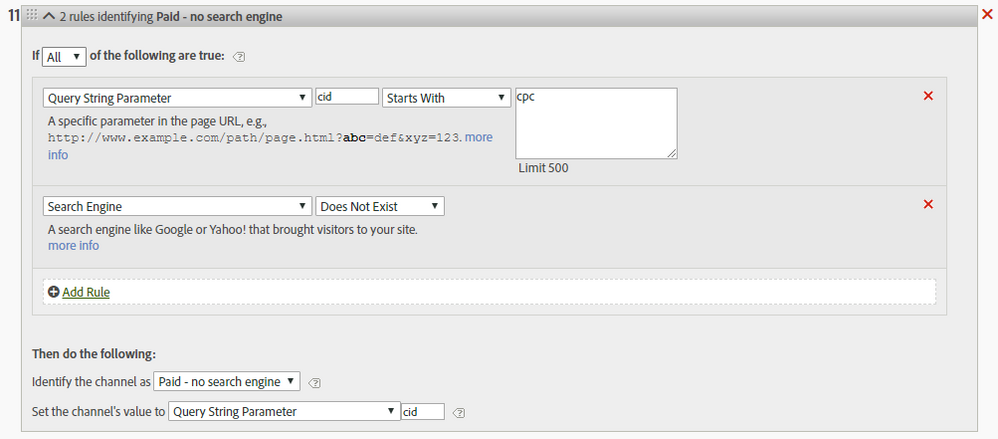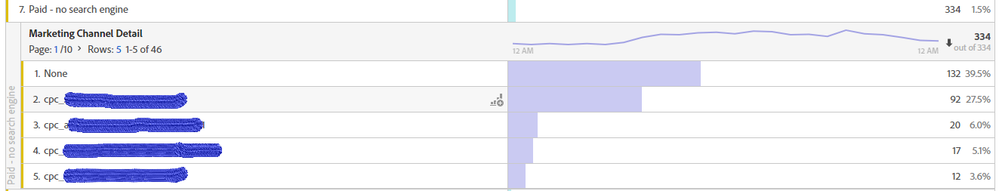Marketing Channels - "None" value appears in Marketing Channel Detail for Paid Search
- Mark as New
- Follow
- Mute
- Subscribe to RSS Feed
- Permalink
- Report
Hi,
I have come an across issue with the Marketing Channels where Paid Search in Workspace report was showing among other correct values (as defined in the Marketing Channel rules) also the "None" value and I just can't see why. I am pretty new to Adobe Analytics so it is very likely that I am missing something out.
Here is my Paid Search rule:
The query string parameters all begin with cid followed by the channel identification code. In case of paid search it is cid=cpc. (social is cid=social etc.) so I have set up the Paid Search detection rules like this (search engine "any" and query string contains cid=cpc and other containing just cpc - don't know what is the proper syntax, but I suppose these should both work):
In my report, I had Marketing Channel selected as the primary dimension which was further broken down by Marketing Channel Detail and Marketing Channel Instances set as metric. Now, after some investigation, I have to come to a conclusion that the "None" values in Paid Search had no Search engine assigned (when broken down by this dimension) so I made other channel Paid - no search engine which is defined by this rule set:
Now, my Paid Search bucket seems to be working fine (as well as every other channel) catching only correct values (Search engine + keyword), however, the Paid - no search engine is acting really weird. As shown on the screenshot above, one of the defining rule is that the cid must begin with cpc, therefore I assume there should always be a query string parameter present when this channel is broken down by Marketing Channel Detail dimension. Nonetheless, this is not the case and the value "None" still appears in the report:
Has anyone ever encountered the same or similar issue? I have dug through the Adobe forum with high hopes but sadly to no avail.
It would be greatly appreciated if anyone could shed some light on why is this happening and what is the cause. Also, I am more than curious to know what causes that these tracking codes to appear in this bucket in general (cid code identifier but no search engine). I assume that some of the urls with cid could be bookmarked, but I suppose there are also other use cases.
As for expiration, it is set to 30 days for Marketing Channels and the Tracking Code expires after visit.
Again, any help would be much appreciated. Please, put an end to my suffering.
Many Thanks
Solved! Go to Solution.
Views
Replies
Total Likes
- Mark as New
- Follow
- Mute
- Subscribe to RSS Feed
- Permalink
- Report
Views
Replies
Total Likes
![]()
- Mark as New
- Follow
- Mute
- Subscribe to RSS Feed
- Permalink
- Report
What metric are you using for your QA? Anything aside from 'Marketing Channel Instances' might be problematic.
Views
Replies
Total Likes
- Mark as New
- Follow
- Mute
- Subscribe to RSS Feed
- Permalink
- Report
Views
Replies
Total Likes
![]()
- Mark as New
- Follow
- Mute
- Subscribe to RSS Feed
- Permalink
- Report
Views
Replies
Total Likes
- Mark as New
- Follow
- Mute
- Subscribe to RSS Feed
- Permalink
- Report
Hi @JanJav , I am facing the same using, what could be the reason for this?. can anyone suggest the way to get rid these none value.
Views
Replies
Total Likes
- Mark as New
- Follow
- Mute
- Subscribe to RSS Feed
- Permalink
- Report
Hi @JanJav , I am facing the same issue, what could be the reason for this?. can anyone suggest the way to get rid these none value.
Views
Replies
Total Likes
Views
Likes
Replies
Views
Likes
Replies
Views
Likes
Replies