This conversation has been locked due to inactivity. Please create a new post.



This conversation has been locked due to inactivity. Please create a new post.

Hi,
Our's Activity map has lowered down in last quarter. What are the possible ways to troubleshoot to find out why this has happened?
Views
Replies
Total Likes

Often times when Activity map tagging is lost it can be related to things like
-Implementation of SPA code(Angular for single page app) so links are no longer tagged.
- custom JS code used to activate link clicks vs actual reg standard html links
-Broken analytics code on pages that contributed to stats before.(check pagenames and page views of older time frame and compare)

None of the scenario meets my scenario. We have not done any changes like that. What should I look for in that case
Views
Replies
Total Likes

ok I recommend you do an
Activitymap Link/Region report.
Pick monthly break down for last few months where drop was seen.
Lets start by finding dropping links them selves.(eventually we hope we can locate key page(s) contributing to loss).
Views
Replies
Total Likes

I ran the report and find out the pages and links where there is a decline in activity map clicks however, the reason is very clueless again is why there is a drop.
Views
Replies
Total Likes

Also, try testing your sites.. you will see Activity Map data in the debuggers... see if that data exists in your calls... if it's missing, then you may need to look at the code to see if something is failing to identify the link.
Views
Replies
Total Likes

That I already checked before and it's working fine. I could see the details for below in the debugger
Views
Replies
Total Likes

I think you should try this run a monthly trended for click instances by page.(I expect you will see just that page or are there multiple pages involved?)
Once you clarify the exact page then look at correlation against it of things like...
referring domains(pre and post drop)
camapign IDs(maybe you have a marketing team running social/display ads pre and post drop)
IP address(see if there is any one address contributing that suddenly dropped off)

Also try checking the following:
It may also be related to certain browsers / OS combinations...
By any chance does your suite also collect data from a Mobile App? Activity Map isn't part of Mobile App traffic.. could the tracking be shifting from Web to Mobile App (meaning higher traffic, but less "region" tracking)?
Are you getting higher "one and done" traffic, as in users are coming to the site, viewing one page, then leaving...
Views
Replies
Total Likes

I did run that and I found every month we have a different set of browser versions that contributed to web clicks and all over a sudden all declined in November and onwards
Views
Replies
Total Likes

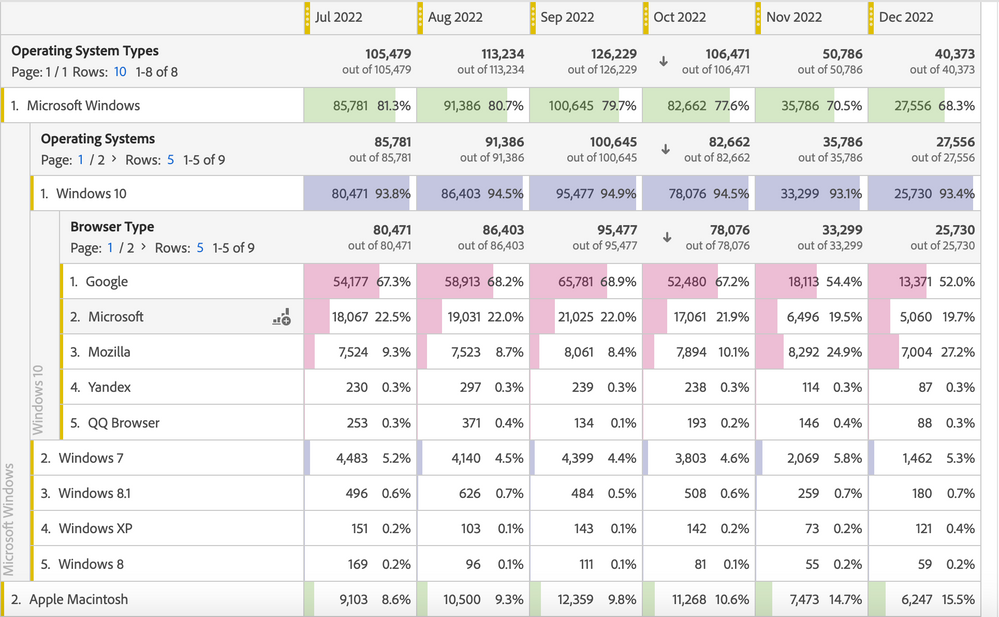
To me, it looks like the browser version after Google chrome 106.0 has lowered the activity map ... because every month there is a different browser version that has contributed to web clicks and after Google chrome 106.0 in November there is Google Chrome 107.0 which is showing extremely fewer numbers for web clicks. Looks like a browser issue... don't know how to correct it or fix it in reporting?
Views
Replies
Total Likes

Hi when I look at your trended info we see a migration from Chrome to Mozilla users.
If they are changing browsers could it be some sort of data blocking or browser/page code error in Mozilla that is tripping up activity map? Do some browser QA and see if there are any oddities.
Views
Replies
Total Likes

@Pablo_Childe Can you explain a little bit more about what you are pointing to? As far as I am seeing the firefox users count is almost same throughout the months.
Views
Replies
Total Likes

Reply you are right what I meant was the ratio of Mozilla to all was increasing(windows 10). The drop is in Google users. So leads me to wonder if there is a prob in google as its losing users.(check for js errors)I also would then check Mozilla on a same page does it show any similar error events?
Views
Replies
Total Likes

I am seeing so many errors in console for chrome browser
Failed to execute data element module core/src/lib/dataElements/customCode.js for data element Applications flow Level. digitalData is not defined
ReferenceError: digitalData is not defined
This type of error is showing up for all data elements. Do you know what are these errors?
Views
Replies
Total Likes

Hard to be more detailed but seems data elements or datalayer itself is not intact any more.
Check if you see Content Policy errors as well..(might be new browser version got stricter).
If datalayer is blocked or messing up some data element then this is definitely a source of apparent dropped traffic as you aren't capturing all users properly.

Right, there may have been a deployment that has some custom cod Data Element that might be causing cascading failures to other parts of the tracking.
For what it's worth, I am on Google Chrome 109 and Activity Map is still working for me... so it may not be a browser issue.. but possibly something that was deployed to your site back in November....
Have you tried testing in a QA or Dev suite? Do you see your Activity Map information being captured?
Views
Replies
Total Likes

yes for QA & DEV sites I can see activity map fields getting captured in the debugger. Might be IT has deployed something which is impacting this. Do you know what kind of errors they looks like to you?
Views
Replies
Total Likes

All the errors that I was observing were happening due to one of the chrome extensions I have been using it. So, disabling it has removed all the errors from the console and we are again back to ground zero to find this data-science-mystery of trendline has gone down.
Views
Replies
Total Likes

I would check IT penetration testing or network blocking happening? Odd how its Microsoft related browser that is tanking the most.
Do most of your customers come from any IT group that maybe has strict Windows security browser settings?
Views
Replies
Total Likes

Another thing I thought of... are there specific links / regions of your site that are failing more than others? Is it possible the site was redesigned and is using Divs with JS code instead of actual links?
Activity Map will not recognize non-navigation elements... even if they are "forced" to be navigation through the use of scripting....
Views
Replies
Total Likes
Views
Likes
Replies
Views
Likes
Replies
Views
Likes
Replies
Views
Likes
Replies