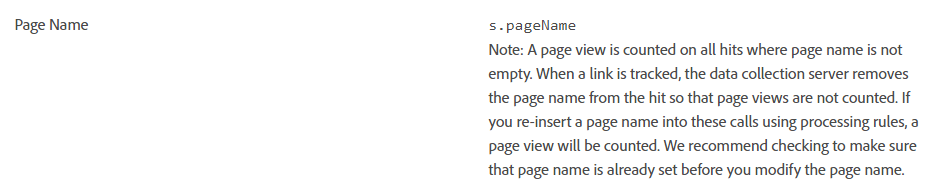[Launch] custom link event not showing page it occurred
- Mark as New
- Follow
- Mute
- Subscribe to RSS Feed
- Permalink
- Report
Hi all
Any help with the following is appreciated.
I have inherited an Adobe implementation which uses a custom link track for form errors. I am wanting to see the page the error occurred but it seems this is not possible with a custom link The s.tl() Function - Link Tracking. The rule configured in Launch triggers an event to count errors and set a number of evars relating to the error, my only issue is the page name is not populating on the event. I have tried adding %Page Name% in set variables however the page name still does not show for the hit, which I kind of expected based on the documentation. The beacon send is not treated as a page view (which it should not be), so in theory, this is correct and reflects what is happening on the page. Does anyone know how I could tweak this to get the page name populating or have another suggestion as to how to track form errors? I guess I could change it to count as a page view may work?
Thanks in advance for any suggestions
Solved! Go to Solution.
- Mark as New
- Follow
- Mute
- Subscribe to RSS Feed
- Permalink
- Report
In case of Custom link call, pagename are not processed and does not get content as pageview. However,you can use processing rule to reinsert the pagename from another variable to Pagename variable. A pageview will be counted. Refer the below document and Check the description of Page Name Hit Attributes:

- Mark as New
- Follow
- Mute
- Subscribe to RSS Feed
- Permalink
- Report
the default "pagename" is not valid on "custom links" (even if you send it, it will be deleted/ignored).
in most cases people are either having a "prop" with the page URL or using an eVar for the pageName (just dublicate the default "pageName"). thanks to expiry the eVar is still valid on the next call so you can breakdown by the eVar.
if you don't have the data yet (custom prop or eVar), try to create a segment with the desired hits and run a warehouse report with breakdown by the default "pageURL" (never tried if that works on custom calls, but worth a try)
- Mark as New
- Follow
- Mute
- Subscribe to RSS Feed
- Permalink
- Report
In case of Custom link call, pagename are not processed and does not get content as pageview. However,you can use processing rule to reinsert the pagename from another variable to Pagename variable. A pageview will be counted. Refer the below document and Check the description of Page Name Hit Attributes:

- Mark as New
- Follow
- Mute
- Subscribe to RSS Feed
- Permalink
- Report
hariskum are you sure that by setting the "pagename" it changes the server call to "pageview"? Gigazelle can you confirm this?
However, I do not believe that it's solved by change from a "custom link" to "pageview", since it does not sound like "pageview". Personally I prefer the solution to have a custom eVar for the persistent page name to be able to breakdown as asked...
Views
Replies
Total Likes
- Mark as New
- Follow
- Mute
- Subscribe to RSS Feed
- Permalink
- Report
Sharing the snapshot from the document that I shared previous,
Views
Replies
Total Likes

- Mark as New
- Follow
- Mute
- Subscribe to RSS Feed
- Permalink
- Report
ok, good to know, thanks for sharing.
so the question is, if you really want it to be a "page view" or if it should remain "custom link". I see problems in changing it because you count a "page view" but it was not really one ... thus messing up other metrics like "single page visits" as well...
Views
Replies
Total Likes
- Mark as New
- Follow
- Mute
- Subscribe to RSS Feed
- Permalink
- Report
Thanks both, have been playing with the evar suggestion and that appears to be working for my scenario. Agree ursboller I don't really want this as a page view, because it isn't in reality. Cheers again, simple solution really in the end!

- Mark as New
- Follow
- Mute
- Subscribe to RSS Feed
- Permalink
- Report
Sorry I'm late to the party, but I do want to solidify some things.
- The metric page views is incremented in the presence of the pageName or pageURL field. This is why link tracking image requests strip pageName and pageURL.
- If you re-add pageName or pageURL via processing rules, it kind of becomes this really weird hybrid image request where it increments page views but also has link tracking information. 2/10 would not recommend.
- The best thing to do would be to use an eVar, which appears to be how the thread concluded. Almost every implementation I've seen has an eVar dedicated to populating page name, and this scenario is one of the reasons why.
Views
Likes
Replies