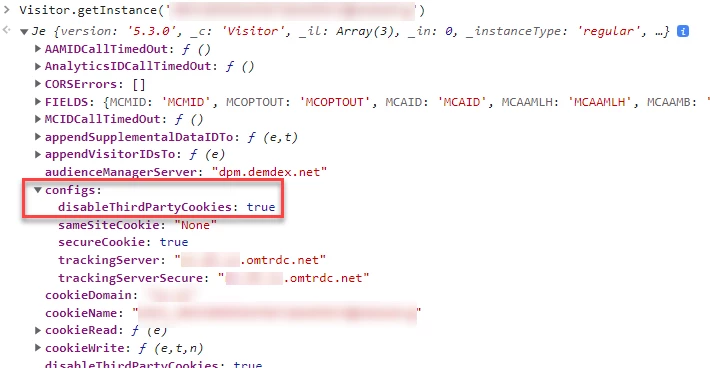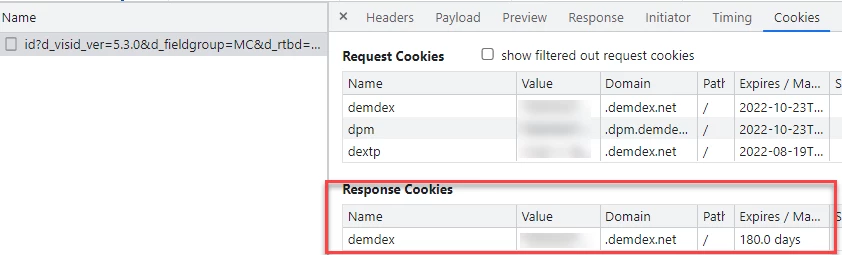Intermittently setting demdex cookies despite disableThirdPartyCookies
We're having an issue with regards to the disableThirdPartyCookies method.
For the VisitorAPI service, when the method disableThirdPartyCookies is set to true the documentation* states that "the ID service does not return the third-party demdex-cookie". And "if a visitor already has this cookie in thier browser, the ID service won't use it to create a new ECID or return an exisiting ID". Still, the demdex-server is responding with a demdex-cookie. How come?