This conversation has been locked due to inactivity. Please create a new post.



This conversation has been locked due to inactivity. Please create a new post.
Hi all,
I'd like to have a comparison of my KPIs with last year for yesterday, last week and last month. I managed to do this for last week and last month with the default setting "This week/month last year to this date range" but cannot find the same setting for the yesterday last year comparison. I am aware of that I can set a custom date range but face the following problem by doing this: Due to the 4-5-4 calendar system, the year 2017 was a 53-week year, with January consisting of 5 weeks instead of the usually 4 weeks. According to the National Retail Federation (NRF), 53-week years are restated for comparability purposes (read here for further information). Unfortunately, the calendar used in Workspace is not restated so that when I want to compare yesterday, the 14th October, with yesterday last year, the target day would be the 8th October resulting in that those two days are incomparable.
Strangely enough, when using the default setting of Adobe to compare last week of last year, the calendar seems restated and compares the correct week but when comparing last month of last year, the calendar seems not restated again.
I hope my explanation was comprehensible and that you guys can help me with this.
Best regards,
Patrick
Solved! Go to Solution.
Views
Replies
Total Likes

The 8th compares to the 14th because they are both the second week in October.
Other than creating another date dimension that offsets the date by one week, I don't know what to say. You'd then use the date dimension that works best with the previous date comparison.
Views
Replies
Total Likes

The 8th compares to the 14th because they are both the second week in October.
Other than creating another date dimension that offsets the date by one week, I don't know what to say. You'd then use the date dimension that works best with the previous date comparison.
Views
Replies
Total Likes
Ok but what about the fact that when I 'Compare time periods' -> 'This week last year to this date range', the restated calendar is used and when I compare with month the unrestated calendar is used.
Example: Let's say I want to compare last month with the last month of last year.
The time period here is Sep 2 2018 - Oct 6 2018. Now I add a time period column for last month of last year.
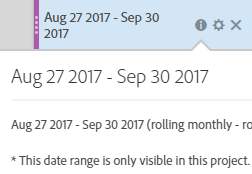
The period Aug 27 2017 - Sep 30 2017 is compared which is fine if using the unrestated calendar.
Now I want to do the same for last week.
Time period here is Oct 21 2018 - Oct 27 2018 and the compared time period for last week last year is Oct 22 2017 - Oct 28 2017. If we now have a look on the unrestated calendar for October, we'll see that the third week of October is compared with the fourth week of October:
The period Oct 22 2017 - Oct 28 2017 would be fine though, according to the restated calendar:
Views
Replies
Total Likes