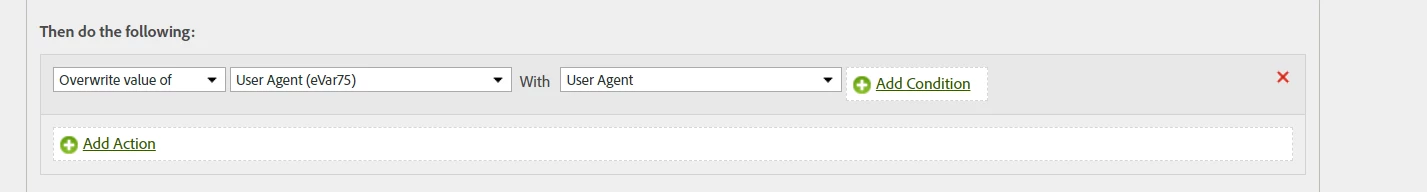I am unable to exclude bot IP addresses by csv file upload
I requested a data warehouse report to extract IP addresses to identify bot IP addresses. However, the IP addresses are in this format - ::1000493164.
There are about 100 bot IP addresses to exclude. And when I try to upload a CSV with these bot IPs, it does not seem to be recognizing them perhaps because of the format. So I would like to know how exactly I can upload these IP addresses so that they are excluded. If anyone could please explain in what way I have to add the IP's, that would be extremely helpful.
Or may I know if user agent is the better way to go?
Alternatively, I would have liked to upload user agent list. But I can't see user agent dimension in Data warehouse. Can anyone please help me how this can be done? Or if there is any other better way, Please help.