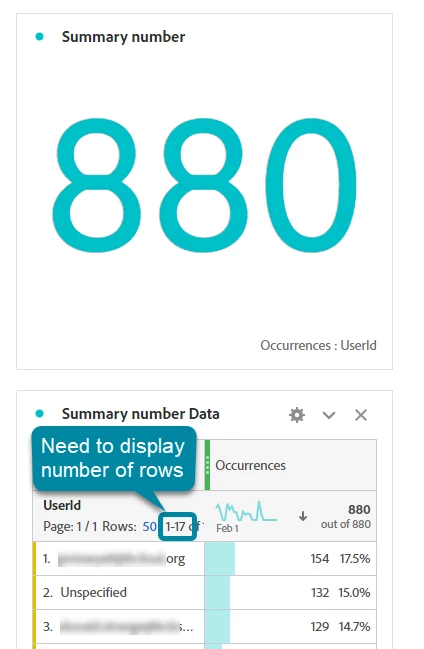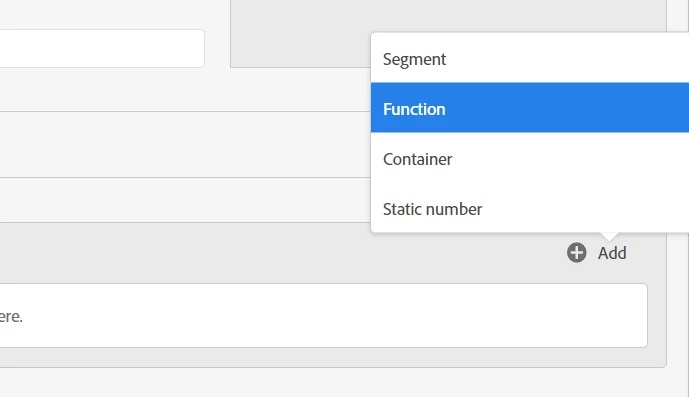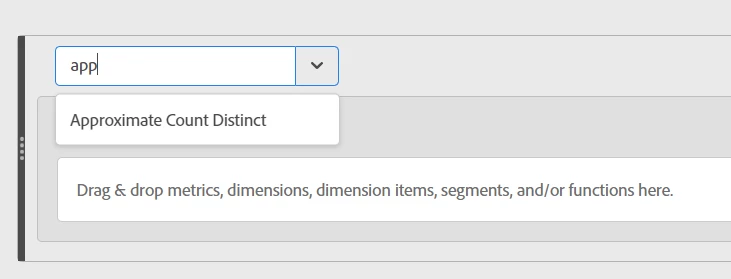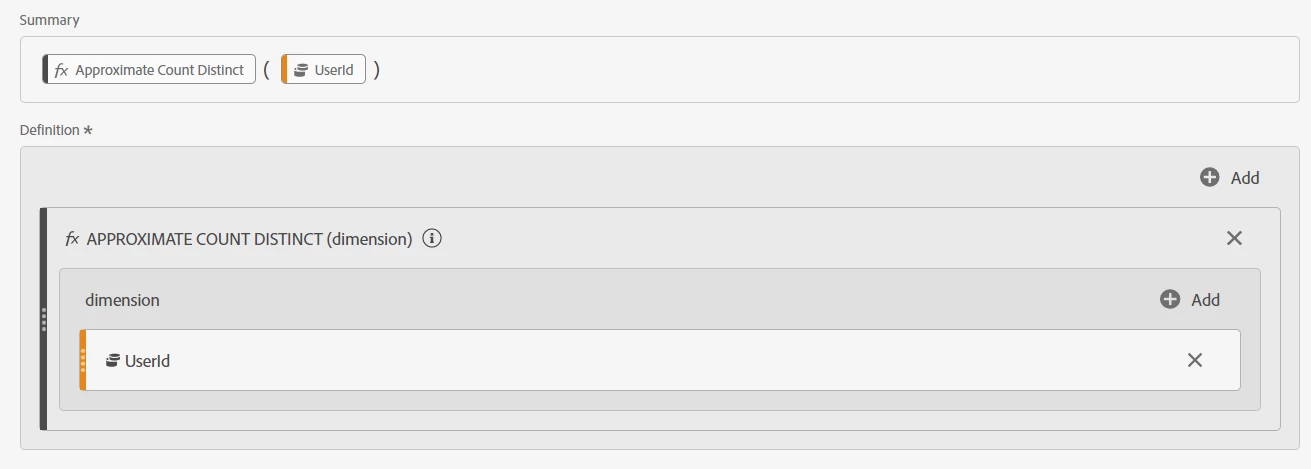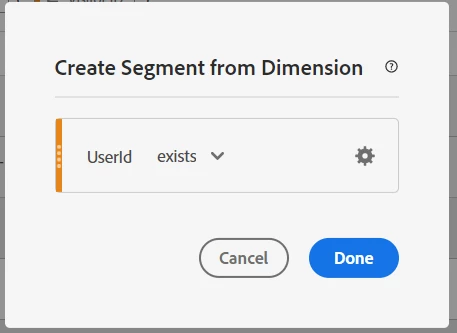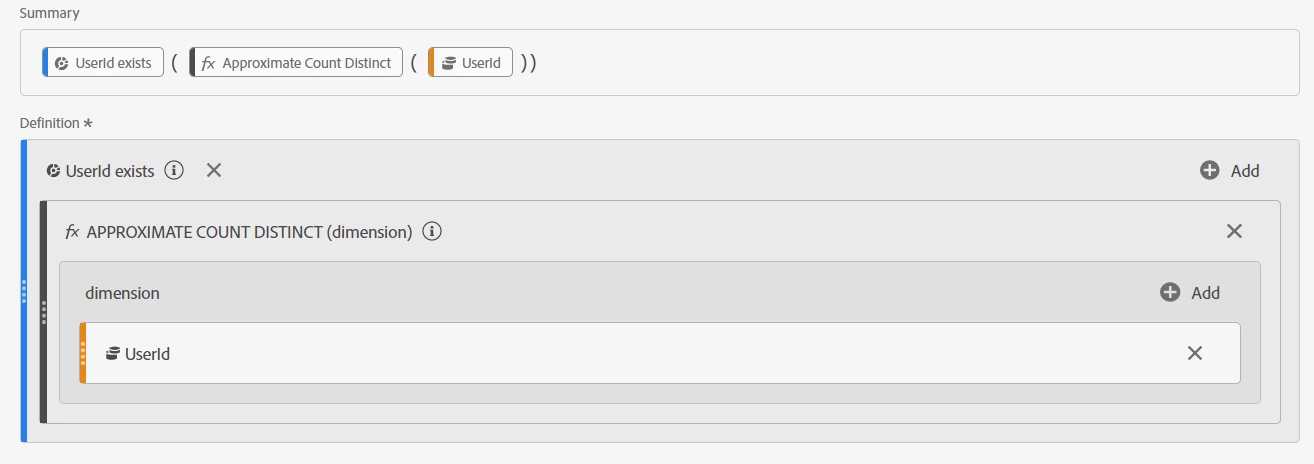How to count number of values in a dimension for a segment
I'm trying to show the number of unique values/rows in a dimension. Specifically, we collect the UserID of each visitor. I want to show the number of unique UserIDs within a segment.
I tried using the Summary Number visualization, but that sums the values of the occurrences.