Question
How to breakdown "Distinct Count" for a dimension?
Hi there,
Would you please help to advise:
- How to validate the "Distinct Count" for a dimension?
- How to know which values are?
Here is a real example:
We've set segment that Product ID dimension as following:
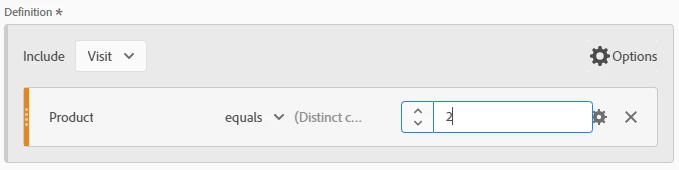
A calculated metric is also created: Approx. Distinct. of dimension Product ID
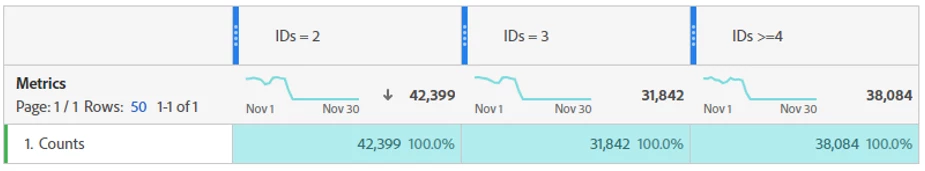
I understand that the counts is not "2" under "IDs=2" is because, user may visit ID1, ID2 in a visit, also visit ID3, ID6 in a visit.
So the questions come:
- How to validate the segment is really include visit 2 IDs?
- How to know: if a user visited ID1, what is the other one Product ID the user visited?
Please advise.
Thanks!
H