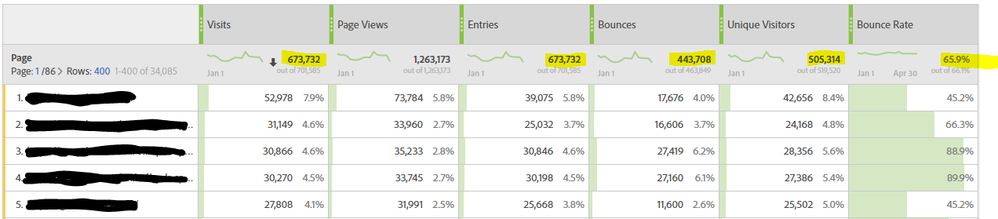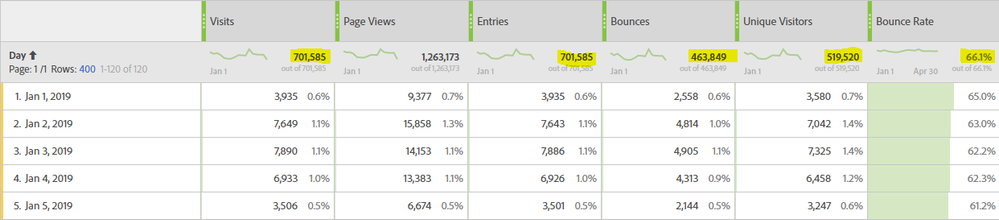Hi there,
I'm hoping someone can help explain this which I came across when playing around with Adobe Analytics Workspace.
When viewing the "headline metrics" of visits, Entries, Bounces, Bounce Rate and Unique visitors, I noticed that across the same date range there can be a difference in the totals, depending on whether I use the dimension of 'Page' or 'Day'. See images below to see the difference
With pages on the breakdown:
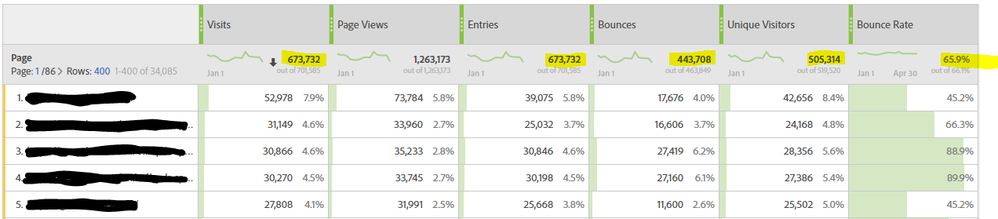
With days on the breakdown:
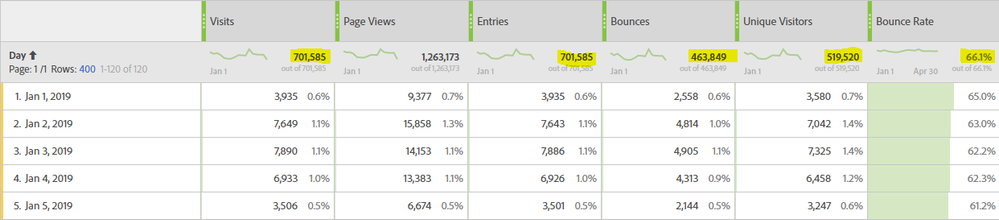
I'm only interested in the total figures, not the breakdown so I don't really understand why these totals change depending on what I have it broken down by.
Can anyone help to explain?
Please let me know if what I'm asking needs clarification!