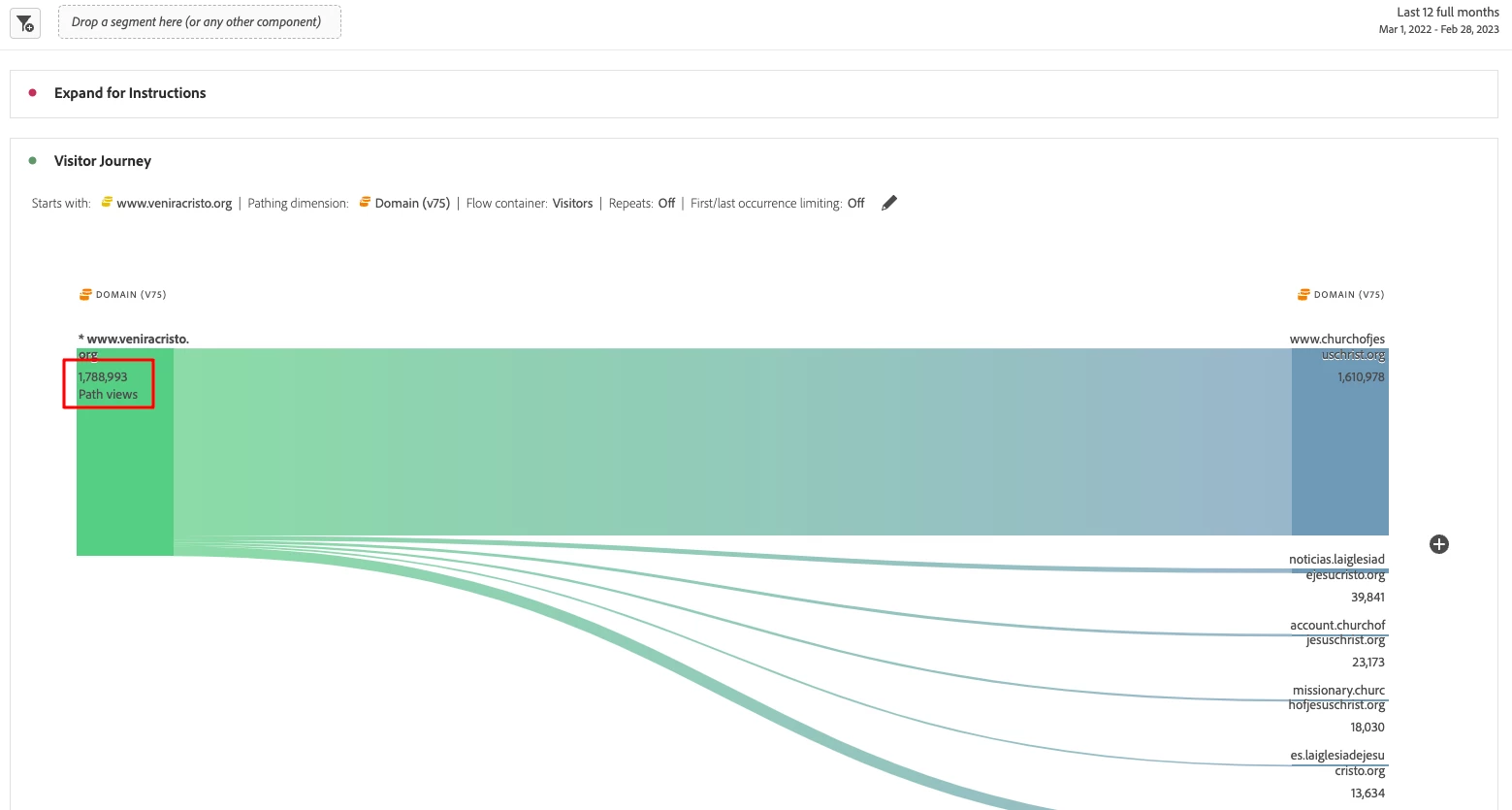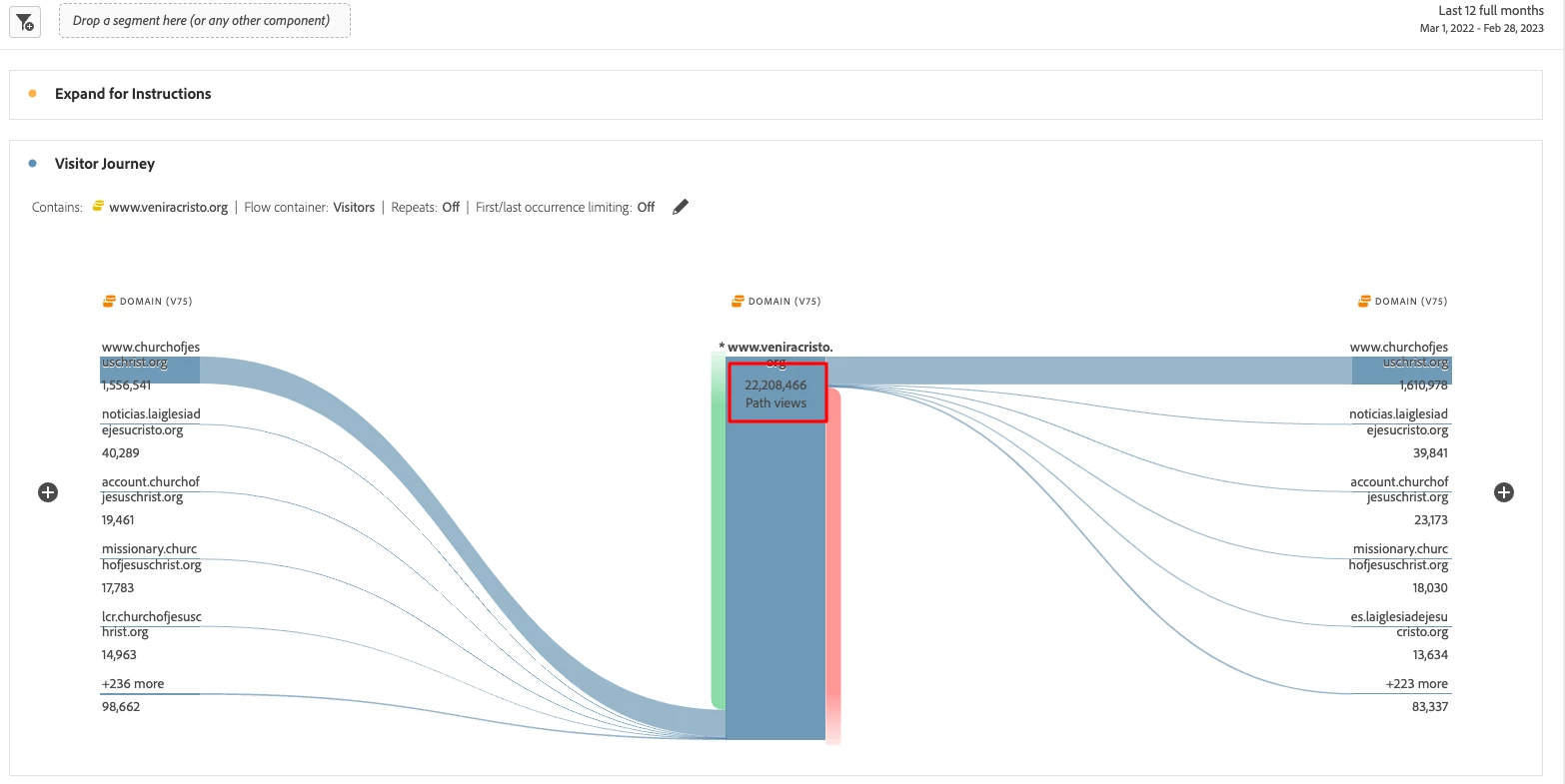Flow Chart: Starts with vs. Contains
Hello All,
Does anyone have any insights into the difference between putting a dimension as the starting point of the Flow chart vs. Contains (mid-point?). I assumed that if a dimension item (in this case a custom dimension focused on a specific site), is placed as a starting point then it would show path views from those visitors who entered and started their visit within that dimension item.
However, if I compare two charts, one where the dimension item is placed as the starting point and one where the dimension item is placed in "contains", the number of entries and path views are significantly more for the one where it just "contains" the dimension item. I'm assuming I'm not understanding how the flow diagram works? Or maybe it's just our custom dimension? If anyone has any insights that be very much appreciated. Thank you!