This conversation has been locked due to inactivity. Please create a new post.



This conversation has been locked due to inactivity. Please create a new post.
Hi there,
How the hell can I download a full free form table to CSV? Not the displayed rows, but the whole table? And I don't want to expand each dimension one by one to show all rows cause I have many of them. None of the available options work. How is it possible that such a simple feature is not available?
Thanks and best regards.
Solved! Go to Solution.
Views
Replies
Total Likes

Hi Victor,
When you view the table, simply do the following:
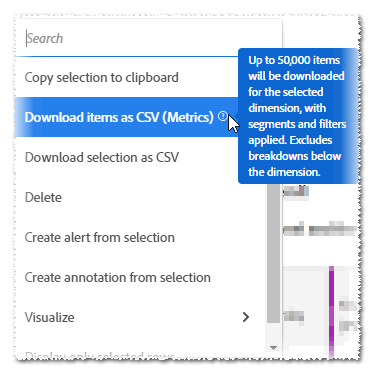
Views
Replies
Total Likes

Hi Victor,
When you view the table, simply do the following:
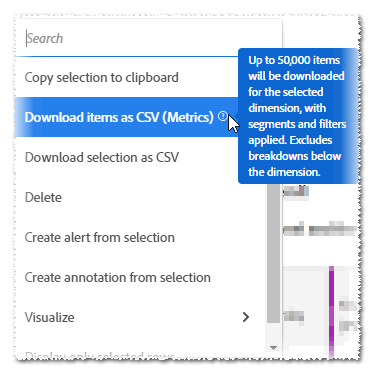
Views
Replies
Total Likes

@victor_marti - I just re-read your post, and realized you actually WANTED all of the broken out values. 😆
That's a horse of a different color.
Let me rephrase:
The option I provided above will work for everything that's already been broken out. The beauty of it is you will NOT have to take the time to display additional rows of items. For instance, if it's currently displaying rows 1 thru 5 and there are 1000, you will not have to display all 1000 for it to download all 1000 rows. Just remember, you will be limited to a TOTAL of 50,000 items for the entire freeform table. Beyond that, you'll have to perform a database output. 🙄
Views
Replies
Total Likes
Thank you @jeff_bloomer for your quick answer. The issue is that I have a short table, not many rows. However, it only downloads the displayed rows of each breakdown. 1 to 5, and skip the rest. Why?
Views
Replies
Total Likes

Adobe has managed to make a liar out of me today. One of those Mandela-effects.
I really could have sworn I've done this in the past, and now I cannot reproduce this in an hour of need for a fellow user.
We are in agreement. My best guess as to WHY has to do with data performance.
For instance, you may select a SPECIFIC dimension within a freeform table, right-click, select Download items as CSV and you'll receive ALL of the items beyond line 5. It just depends at which level you're selecting your download. I guess I just had to remind myself that it's also possible for me to be wrong sometimes. 😉
That being the case, it also raises the opportunity to take this situation and present it to Adobe for an IDEA for improving the platform!! Because I agree, this should already be possible to do!
In fact, if you are willing to submit the idea, I'll be the first to upvote it, and then I'll be sure to get some of the other Adobe Champions' eyes on it so they can do the same.
Views
Replies
Total Likes
Views
Likes
Replies