Difference between drag a dimension on top of workspace & into a table
Hi everyone,
Could you please help to explain the logic how Workspace caluclate between following scenarios?
I see slightly different "Bounce" data when use following 2 different ways to build the report:
- place a dimension value on top of the project
- place the same value into a table & remove it from top of the project
Drag & drop the "Server" on top of the project:
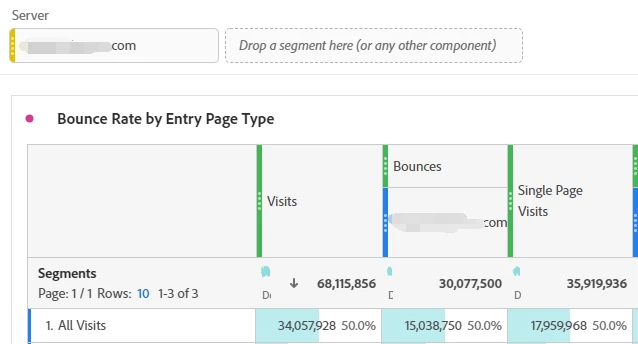
Move it into a table:
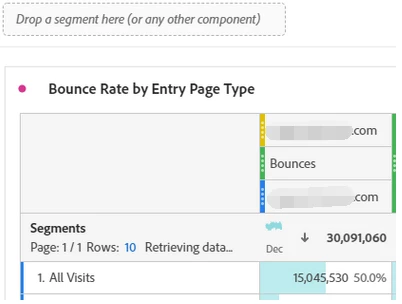
Thank you.
H