Hi,
Could you not use a summary change visualisation?
This would allow you to bring in a custom date range into a freeform table, select both the visits from the comparison date range and the target date range whilst you have your summary change visualisation unlocked.
This should then become a positive or negative change, depending on how the target value compares against the comparison range, something like the below;
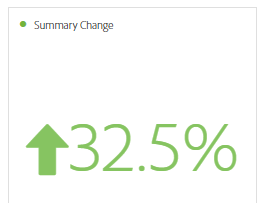
Thanks,
Chris