Hi,
I am trying to upload the data from data sources in adobe but it has been failing every time. Can anyone here help me to figure out what i am missing.
I have created a data source where i am trying to upload the net sales for the transaction ids. In this, i have netsales event and order id as the data dimension.
Below is screenshot of the sample data i am trying to upload.
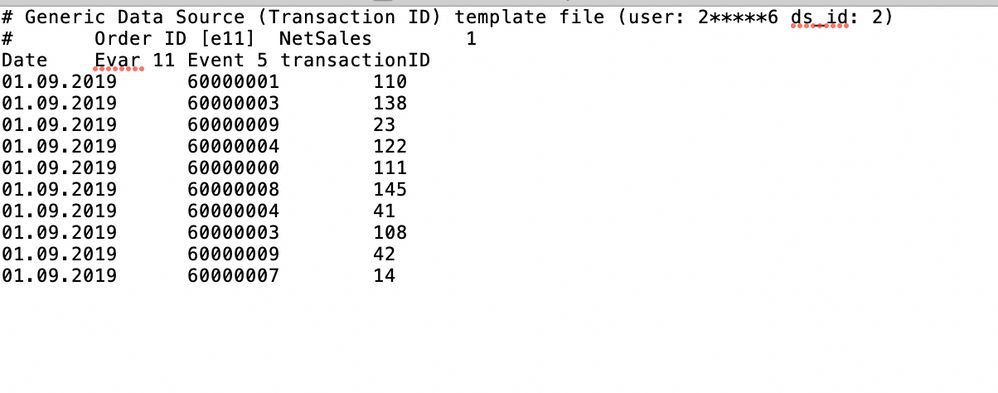
I don't know where to find the reason of failure. But i can only see status as failure.
Thanks in advance!