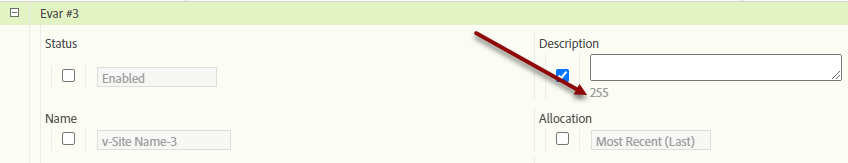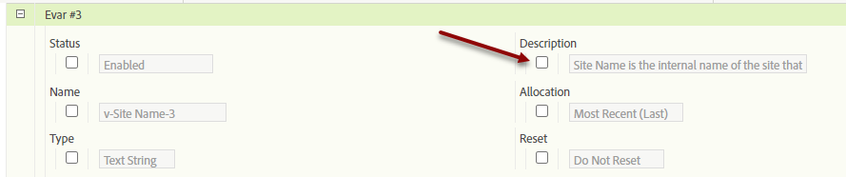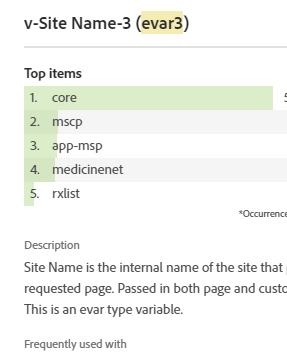Data Dictionary for Adobe Analytics - Disappearing Definitions
- Mark as New
- Follow
- Mute
- Subscribe to RSS Feed
- Permalink
- Report
I am adding descriptions for the data dictionary. Some of descriptions disappear. They appear to save and I can see it temporarily. I have screenshots of the saved definitions that later disappear. This seems to be happening to only a subset of my descriptions and not all of them. Is there a character limit? Are there reserved characters that will not allow an entry to be saved. They do tend to be some of my longer definitions. The dimensions still show as approved but nothing else is saved. Nothing is approved until a definition has been added.
Solved! Go to Solution.
Views
Replies
Total Likes

- Mark as New
- Follow
- Mute
- Subscribe to RSS Feed
- Permalink
- Report
There is a character limit of 255 characters.
You can see this if you go to Admin > Reports > Edit Settings > Conversion > then open any evar > look at the description field.
The description field is the same as the one in the Dictionary workflow.

- Mark as New
- Follow
- Mute
- Subscribe to RSS Feed
- Permalink
- Report
Sometimes you are allowed to add a description to a "virtual" classification variable. However, upon saving then going back and looking, you will see the description defaults to the underlying parent variable description, which may be empty.
LIkewise, if you classify an Adobe variable, you can add a description to that classification "virtual" variable and the description won't stick.
Is one of these your situation?
- Mark as New
- Follow
- Mute
- Subscribe to RSS Feed
- Permalink
- Report
No these are not classifications of variables (although I did learn the hard way that the parent description is saved for the classifications). All of these are just custom evars that I have been trying to add descriptions to. There doesn't seem to be a character limit when typing in a description, but I have had some success sometimes shortening the description to make it stick. The description just goes back to saying that a description has not been added to this component. I started to copy all the descriptions into a spreadsheet so I can just try to re-add them when they disappear instead of typing from scratch. Screenshot with and without description attached below.
Views
Replies
Total Likes

- Mark as New
- Follow
- Mute
- Subscribe to RSS Feed
- Permalink
- Report
There is a character limit of 255 characters.
You can see this if you go to Admin > Reports > Edit Settings > Conversion > then open any evar > look at the description field.
The description field is the same as the one in the Dictionary workflow.
- Mark as New
- Follow
- Mute
- Subscribe to RSS Feed
- Permalink
- Report
Thanks for clarifying. I wish that was clear in the actual interface for the data dictionary. You can type a novel in the description field there with no warning.