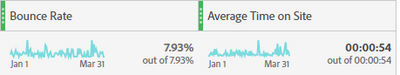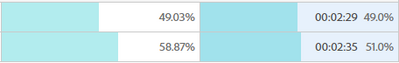It's hard to say without digging in deeper to the data... but if the names changed, and this report is showing the same date range it's a bit hard to compare... What happens if you compare a previous "full week of data" (it can be whatever day to day you want, so long as it is entirely before the name change), and an equivalent "full week of data (starting and ending on the same days of the week" and compare the two... is the data still significantly off? (Depending on when your name change occurred, you could compare more than a week... I am just making an assumption that the change was fairly recent and week might be closest cycle you can reasonable compare, but of course, a longer time frame would help even out the spikes/valleys that can impact the calculations).
Comparing them in the way you have shown, where the date range looks like it includes before and after the value change, means that you are getting the average bounce rate for both values for that entire time frame... it probably isn't a valid comparison because the shorter range of the two (I'm guessing the new name) is far more volatile data due to lack of history (plus all the 0s that could be included in the bounce rate before/after the change could be impacting the individual calculations when broken out this way).