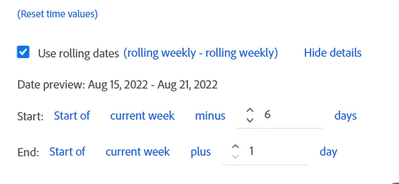Calendar & Starting Week on Monday Without Having to Change Calendar To Modified Gregorian Option
- 新着としてマーク
- フォロー
- ミュート
- RSS フィードを購読する
- ハイライト
- 印刷
- レポート
Hi,
It is possible in Adobe Analytics to have a custom calendar option so that the week starts on Monday & finishes Sunday & the week dimension shows starting day / date of week as Monday (without having having to change calendar option to Modified Gregorian calendar). Currently the Report Suite's week starting day is Sunday.
Updating calendar option to Modified Gregorian Calendar would mean changing option for all reports / dashes and would like to be able to have choice to start weeks either on Sunday for Monday for different stakeholder reporting needs.
Have tried creating rolling dates but week dimension still shows start day / date value of week as starting on Sunday rather than required Monday date
解決済! 解決策の投稿を見る。
表示
返信
いいね!の合計

- 新着としてマーク
- フォロー
- ミュート
- RSS フィードを購読する
- ハイライト
- 印刷
- レポート
Hi, sorry for making you wait so long...
While the webinar will go into more details, you essentially have to create a series of custom rolling dates:
- Custom 1 Week Ago (M-S)
- Custom 2 Weeks Ago (M-S)
- Custom 3 Weeks Ago (M-S)
- etc
You can use whatever naming convention you want...
Then you don't break down by "Week", you actually need to pull in your custom date ranges:
You create these using by using the standard week definitions, then applying math to shift the start and end dates:
1 Week Ago:
2 Weeks Ago:
You have to create as many custom date ranges as you need for your report (yeah, I know... it kind of sucks), but if you once you create them, they should be reusable components.
Word of note, the drawback here is you can't use Line Graph, as this is still tied to standard calendar granularity, but you can use a bar graph as a proxy.

- 新着としてマーク
- フォロー
- ミュート
- RSS フィードを購読する
- ハイライト
- 印刷
- レポート
LOL, I literally just recorded a session on this for the Sept 8 Experience Makers Skill Exchange event.
表示
返信
いいね!の合計

- 新着としてマーク
- フォロー
- ミュート
- RSS フィードを購読する
- ハイライト
- 印刷
- レポート
I am torn between ruining the data for the event, and helping you now 😛
I actually have to be somewhere else right now, I will check back in shortly.
表示
返信
いいね!の合計
- 新着としてマーク
- フォロー
- ミュート
- RSS フィードを購読する
- ハイライト
- 印刷
- レポート
Hi, whenever you have a moment any info / guidance would be much appreciated
表示
返信
いいね!の合計

- 新着としてマーク
- フォロー
- ミュート
- RSS フィードを購読する
- ハイライト
- 印刷
- レポート
Hi, sorry for making you wait so long...
While the webinar will go into more details, you essentially have to create a series of custom rolling dates:
- Custom 1 Week Ago (M-S)
- Custom 2 Weeks Ago (M-S)
- Custom 3 Weeks Ago (M-S)
- etc
You can use whatever naming convention you want...
Then you don't break down by "Week", you actually need to pull in your custom date ranges:
You create these using by using the standard week definitions, then applying math to shift the start and end dates:
1 Week Ago:
2 Weeks Ago:
You have to create as many custom date ranges as you need for your report (yeah, I know... it kind of sucks), but if you once you create them, they should be reusable components.
Word of note, the drawback here is you can't use Line Graph, as this is still tied to standard calendar granularity, but you can use a bar graph as a proxy.
- 新着としてマーク
- フォロー
- ミュート
- RSS フィードを購読する
- ハイライト
- 印刷
- レポート
Many thanks for solution.
表示
返信
いいね!の合計

- 新着としてマーク
- フォロー
- ミュート
- RSS フィードを購読する
- ハイライト
- 印刷
- レポート
You're welcome 🙂 Hopefully you can attend, or watch the webinar which may have some more info that could be helpful to you. But at least you have a head start to keep working for now.
表示
返信
いいね!の合計

- 新着としてマーク
- フォロー
- ミュート
- RSS フィードを購読する
- ハイライト
- 印刷
- レポート
I was hoping there'd be an easier way! With the new make date ranges relative to panel dates, could that be helpful @Jennifer_Dungan ?

- 新着としてマーク
- フォロー
- ミュート
- RSS フィードを購読する
- ハイライト
- 印刷
- レポート
Even with Relative Date Range, if you want to see multiple weeks of data, you would still need to set these up...because you have to adjust the start and end of each week (to line up with a Monday start)
Now, once these are set up, they should now work if you back date your panel and use relative date ranges... so you will always be looking at say "6 weeks of data" and you set up 6 custom date ranges, if you need to look at 6 weeks of data from a few months ago, these should work relative to the back-dated panel (as opposed to relative to Today)
Before Relative Date Ranges you would have had to manually set up custom date ranges for the specific X months ago that you need to check....
表示
返信
いいね!の合計

- 新着としてマーク
- フォロー
- ミュート
- RSS フィードを購読する
- ハイライト
- 印刷
- レポート
Thanks for that last bit about the line graph, was stuck on why the graph was using standard ranges and not the custom ranges I'd built.
Switched to bar graph and all's well. Much appreciated.