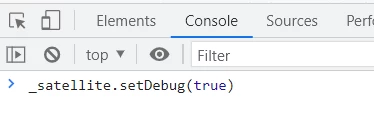Asset Insights Tracker in Adobe Launch
Hi, I am enabling the asset insights tracker for an AEM page. I have created 3 rules for this:
1. Asset Impression
2. Asset Click
3. Asset Click without destination
Here is my configuration:
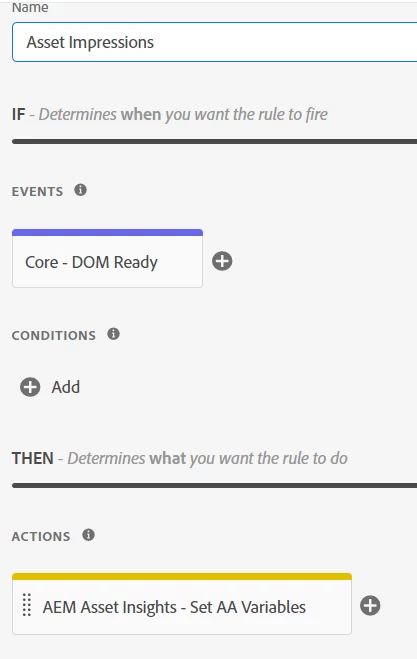
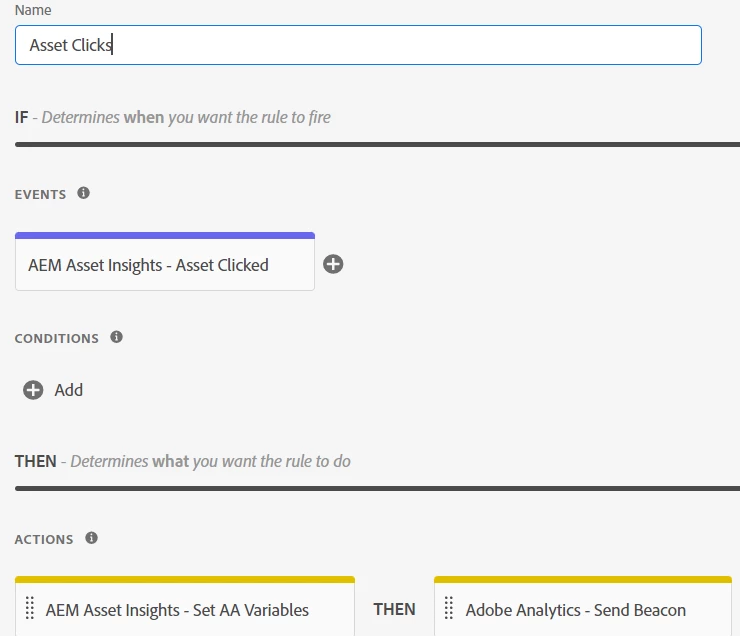
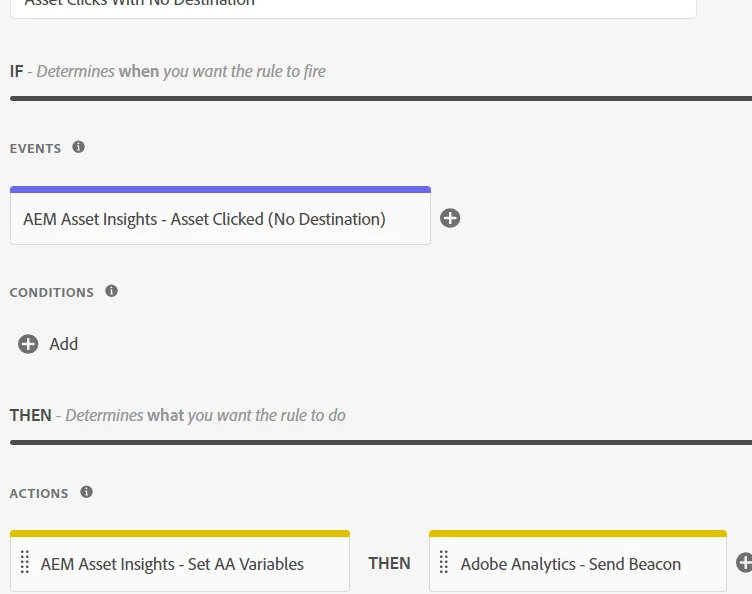
I have several problems here:
1. The page load and click beacon are firing twice
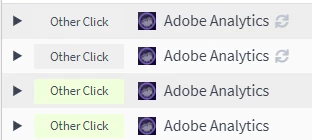
2. I want my asset.idlist on my link click beacon, but it is only showing on page load beacon, how can I add this?
Can you guys help me troubleshooting this? Thank you so much.