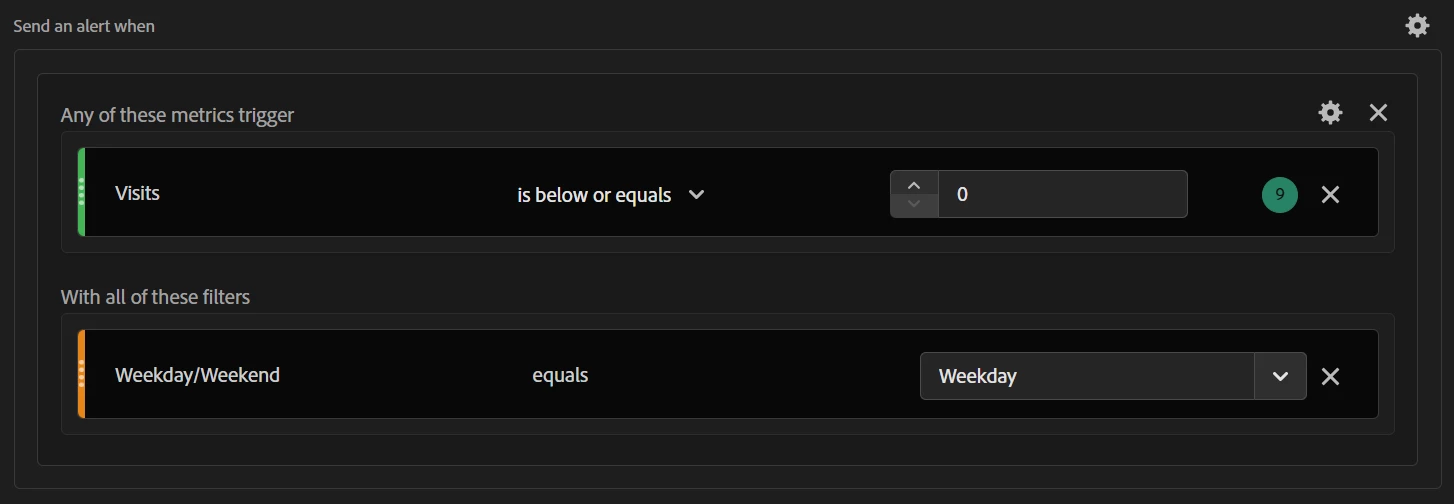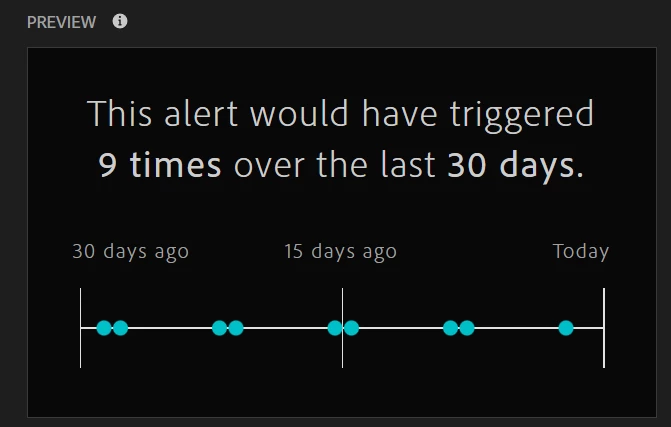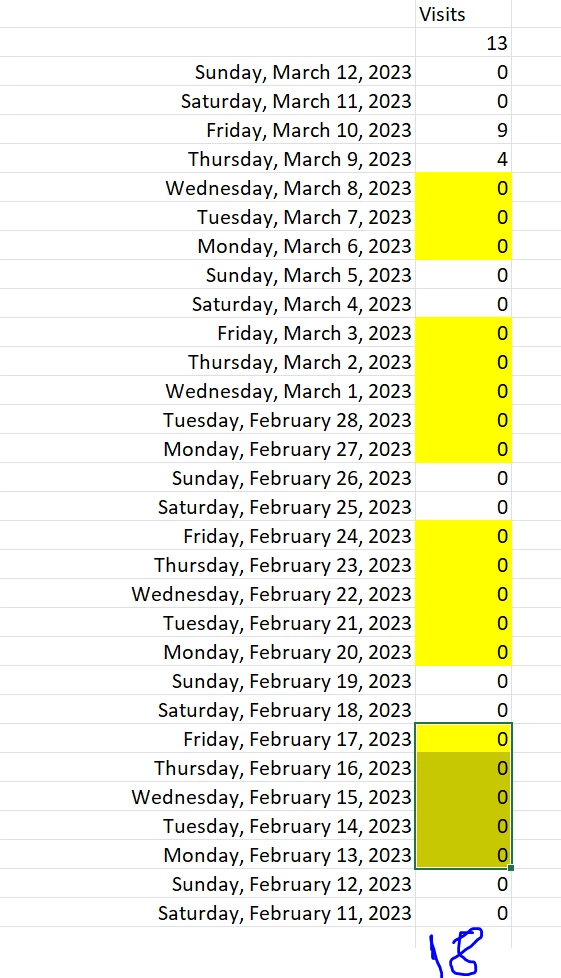hi @yohan_khan00 I am assuming that your intention here is prevent alerts over the weekend? So basically, you only want to alerts to fire for weekdays when your Visits are 0?
If so, I think you will need to do a modified variant of
https://experienceleaguecommunities.adobe.com/t5/adobe-analytics-blogs/woken-up-at-3am-by-false-hourly-alerts-here-s-how-to-get-a-good/bc-p/451056
But, instead of creating a segment for time of day and applying it to a calculated metric, you would need to create a calculated metric that looks at the weekday/weekend dimension:

In the above definition, I am looking for IF there are ANY occurrences on a weekend (trying to get the most inclusive definition possible here), then I force the value to be "1000" (well above your threshold). This means that the "value if false"; should fall on Weekdays, and use standard Visits metric.
If you create an alert using this segment, you would use this custom metric in your check for "is below or equal to 0" (all the logic should be built into the calculated metric and result in your weekdays that have 0 as being the alerted days).