Solved
Adobe Excel Report Builder - Unable to login due to Page Not Found
I was using last week to successfully login to Adobe Excel Report Builder.
This morning all I get:
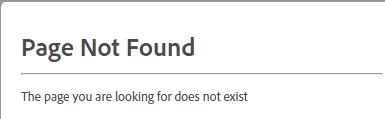
Is there any way to resolve this?
I was using last week to successfully login to Adobe Excel Report Builder.
This morning all I get:
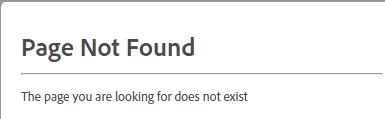
Is there any way to resolve this?
@splunkle @sarahchatts There was an on-going issue with the Report Builder login which has been resolved now. Please try logging in the report builder. Also, please update the Report Builder to the latest version.
Enter your E-mail address. We'll send you an e-mail with instructions to reset your password.