Hi again!
I just watched the live "Adobe Experience League Live: Analytics in the office or on the go" (thanks, was helpful) and saw Eric talking about the compare time period and add time period options. It does not appear for me so I asked if this option was available for everybody, which I was answered that it was.

I even tried using the same metric shown in the live to double-check:
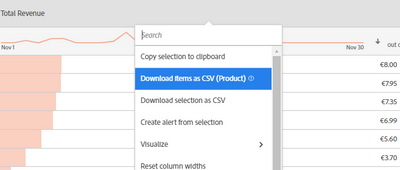
Any idea why? @ericmatisoff1