"Global Search and Replace" for Segments
Description - With as much as I work with segments used multiple times throughout a Workspace report, it would be very helpful to have the ability to select that Segment and then when I need to replace it with a NEW segment, simply perform a "global search and replace" to find the old segment anywhere it is used throughout all panels in the report and replace it with the new segment.
Why is this feature important to you - The amount of time I currently have to spend moving through a large report and replacing every instance of a segment I used is very time consuming, and being able to do this would greatly reduce the amount of time it takes to update the report, particularly because it is one I use on a regular basis.
How would you like the feature to work - Select the cog/gear on a segment and provide a link to change the segment. Take the user to an interface to select a different segment and then provide them with the choice to choice one of two checkboxes:
- replace all instances in the panel, or
- replace all instances in the entire Workspace report.
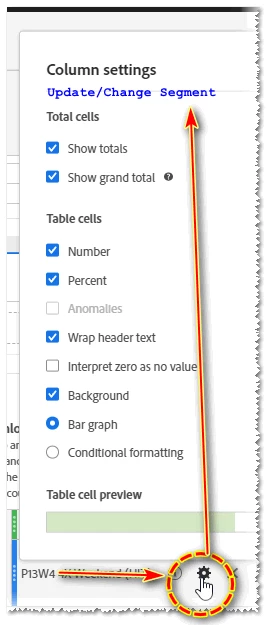
Current Behavior - Presently, I have to navigate my entire report and drag the new segment over every instance I want to replace. This takes a LOT of time, because I can often have multiple instances where I need to replace that segment or multiples throughout my report in multiple panels. Also, the interface is not always smooth with quickly allowing me to replace a segment. Sometimes Adobe Analytics gets finicky and only wants to provide me the option to Add in the segment as a new one, because the interface likes to be "temperamental." 🙄

