Make expanding and collapsing containers in segment editor easier
Description -
Allow users to easily expand and collapse all containers when using the segment editor.
Why is this feature important to you -
Complex segments may require the use of multiple containers, including containers within containers. The segment editor allows us to collapse each container, making it easier to see how the segment is set up. It would be helpful to provide an option to collapse all containers or to have all containers collapsed by default when the segment editor is opened, as this keeps us from having to close each container one by one.
How would you like the feature to work -
Provide a menu that allows the user to expand or collapse all containers. This would be a similar functionality as what is provided in Analysis Workspace when a user right clicks inside a panel. See screenshot with "Collapse all panels" and "Expand all panels" below. While less useful while editing, an alternative would be to have all containers collapsed by default when the segment editor is opened.
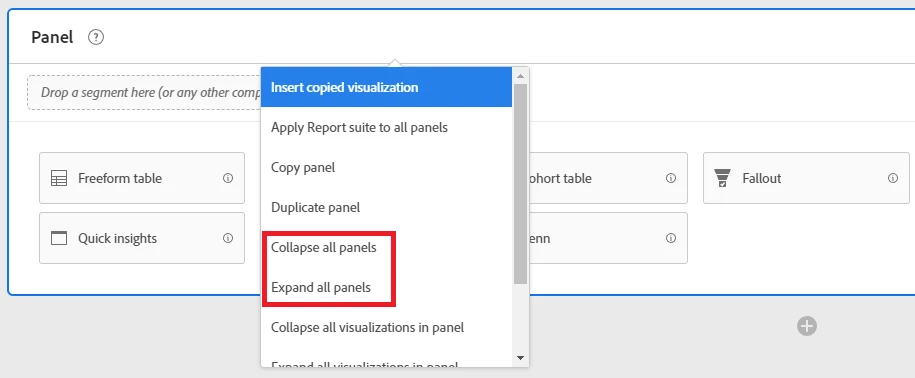
Current Behaviour -
Currently, all containers are expanded when the segment editor is opened for a particular segment. See screenshot below:
