Description
Love the Company Folder and the ability to share a group of projects across your organization, but want to potentially share only relevant projects for users and / or want to hide non-relevant templates and folders? Current state, the Company Folder is an all-or-nothing holding ground for placing reports and enforcing automatic sharing privileges. However, there are situations where you want only a certain team or group of individuals (maybe even product profile) to access a certain folder or even see that folder.
I'm proposing the idea of allowing users to create a "Shared Folder" that will let you set-up your own sharing permission that allows you to create a project and move to the folder and all members of the group will be able to access, but will not have to give carte blanche access to all members of your company.
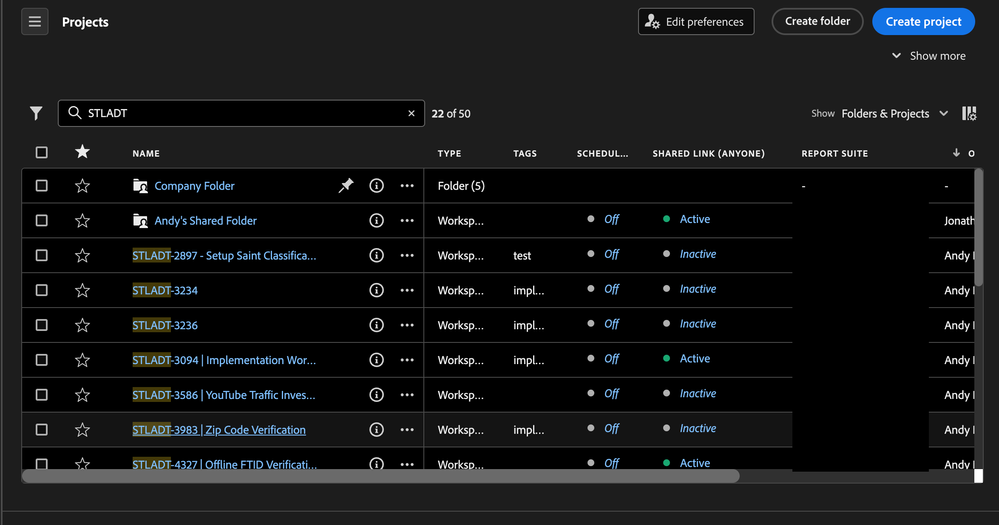
Why is this feature important to you
I often have a team of core people I work with for certain projects or reporting focuses that allow for many reports to get created, or I have a list of 5-6 people who NEED to be shared a report, but it has to be reviewed and approved internally before it is shared out, and putting it into the company folder before it is ready is not an acceptable option.
How would you like the feature to work
Ideally, I would like the folder when selected on the landing page and the blue selection bar appears, it would have similar options to selecting a project, to "share", "rename", "pin", or "tag".

And inside the "Share" menu, you could manage the permissions for the folder similar to the pop-up menu that exists for projects:
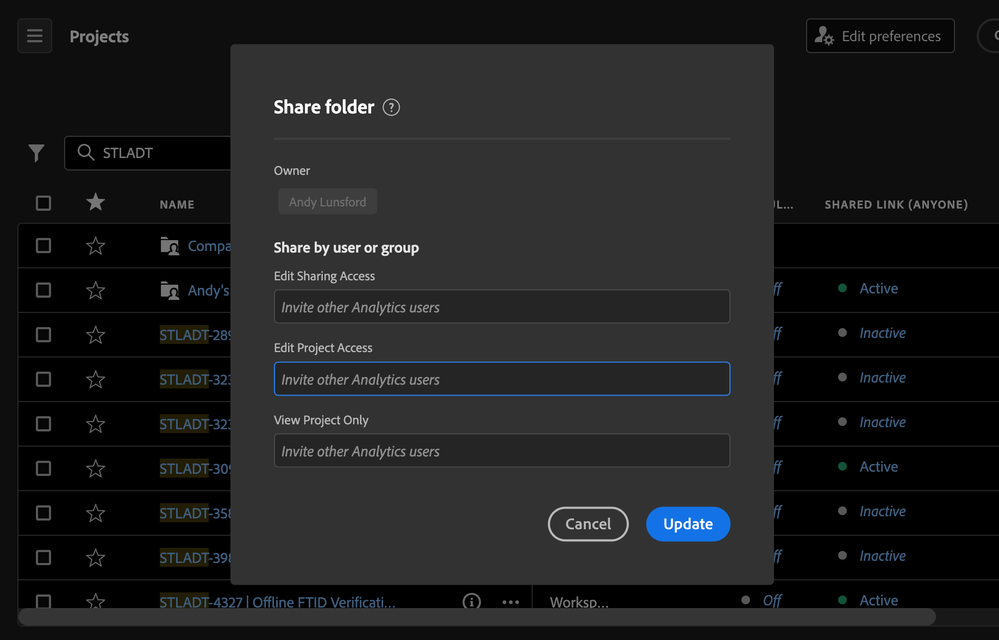
"Edit Sharing Access" could be used for determining who has the ability control access permissions for the folder, "Edit Project Access" would allow users to determine who could edit the projects inside the folder or move projects inside the folder, and "View Project Only" would allow users to be added to the folder to view reporting, but unable to edit (perhaps great for executives or others who you want to give visibility without risking a report getting unintentionally modified).
It could also be more complicated, and move to using product profiles if supporting this level of granularity inside the landing page wouldn't be possible, but the idea of allowing users to have folder permissions for storing their projects similar to the concept of Dropbox, Box, OneDrive shared folders is the core of the idea.