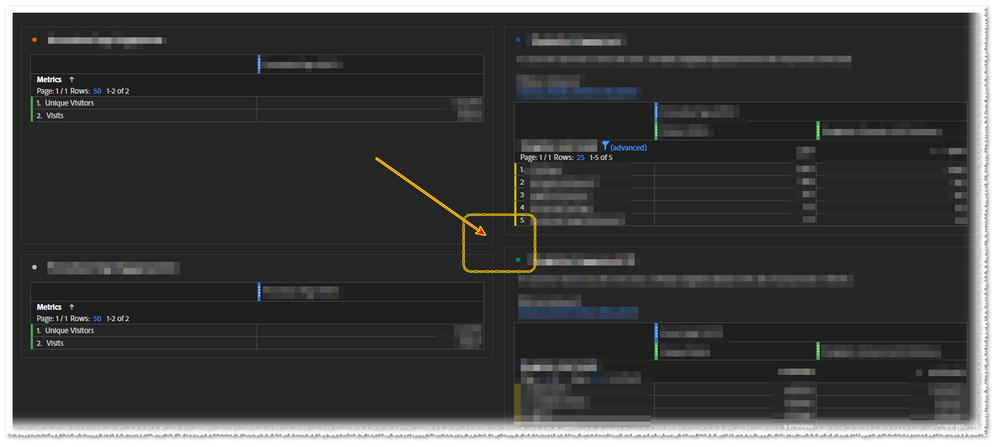Description - We need the ability to work within and make our Workspace projects more aesthetically aligned and not have to worry about one component being slightly taller than another. In other words, I should be able to cleanly size one component, especially one that has empty space in it, to be the same size as another one right next to it that DOES contain data.
Why is this feature important to you - This feature allows for easy alignment of data that is alike and easily segregates other pieces of data that are not the same. It allows for proper line of sight and does not distract the data viewer when attempting to inform data storytelling.
How would you like the feature to work - I would prefer that I could simply click and drag on the border of a component and size it to the same height or width of its neighboring component and it would remain exactly the same size or height as that component next to it without snapping to a different size higher or lower.
Current Behavior - Currently, if I resize a component, it snaps to a size it prefers, whether it matches the neighboring component, leaving other components out of alignment and completely ruining both the line of sight and the aesthetic.