Description -
Building and using Segments in AA and Filters in CJA can be a daunting task. While there are many options available already to build Segments and Filters, there is always at least one more step required to apply them. Because of this, I want to propose a new right-click action in Analysis Workspace that builds and applies Segments and Filters with only one click.
Why is this feature important to you -
When it comes to enabling non-technical users to conduct advanced analysis, every click counts and unclear functionality will create friction and lower adoption. While the process to create a Segment is quick already, having to find the Segment after its creation and dragging it to the right place in Workspace can be a point of friction. Having a one-click user flow would allow users to explore data more freely and continuously expand the depth of their analysis by adding more and more Segments and Filters to a Panel from within visualizations.
How would you like the feature to work -
In Freeform tables, highlighting and right-clicking on rows of a table would show two new options: "Use as table filter" and "Use as panel filter":
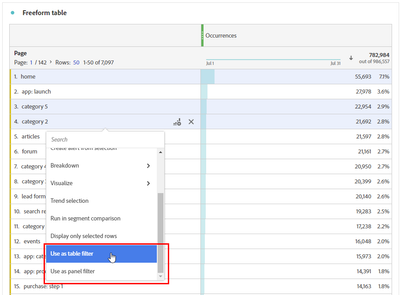
Selecting "Use as table filter" would build the Segment and automatically apply it across all columns of the table, like this:
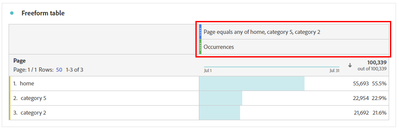
Selecting "Use as panel filter" would also build the Segment, but apply it to the full Panel instead:
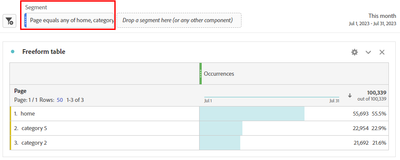
The "Use as panel filter" option could also be applied in many other visualizations, like the Flow, Fallout, or Cohort table. This would allow users to build a sophisticated list of Panel filters without much work.
Current Behaviour -
Many clicks, much frustration