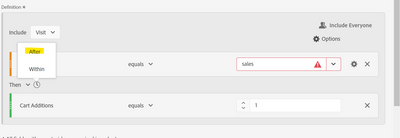☕[AA Community Q&A Coffee Break] 11/28/22, 8am PT: Come ask questions on Analytics, data collection, and reporting with Vani Bhemarasetty, Technical Consultant for Adobe Analytics☕

- Mark as New
- Follow
- Mute
- Subscribe to RSS Feed
- Permalink
- Report
Join us for the next Adobe Analytics Community Q&A Coffee Break
taking place Monday, November 28th, 2022 @ 8am PT - 9am PT
We'll be joined by Vani Bhemarasetty (aka @VaniBhemarasetty),Technical Consultant for Adobe Analytics, who will be signed in here to the Adobe Analytics Community to chat directly with you on this thread about your questions related to Analytics, data collection, and reporting.
Bring any and ALL of your questions here, on this thread, on Monday, November 28th at 8am PT for comprehensive insights, deeper explanations, and strategic suggestions for your unique use cases ~ DIRECTLY from the Adobe Analytics experts
REQUIREMENTS TO PARTICIPATE
- Must be signed in to the Community during the 1-hour period
- Must post a Question about Adobe Analytics
- THAT'S IT! *(think of this as the Adobe Target Community equivalent of an AMA, (“Ask Me Anything”), and bring your best speed-typing game)
INSTRUCTIONS
- Click the blue “Reply” button at the bottom right corner of this post
- Begin your Question with Vani's Community Username: @VaniBhemarasetty
Vani Bhemarasetty is a Technical Consultant for Adobe analytics, the industry- leading web analytics tool. She has 5 years’ experience in marTech space. Vani has been part of Adobe Consulting services working closely with customers across various industries, including retail/e-commerce, banking/ finance, B2B/ High Tech and other verticals, helping Adobe Analytics users better understand the customer journey, deploy smarter campaigns, and access multichannel data, all while integrating the solution with multiple Adobe applications, building customer centric businesses.
Curious about what an Adobe Analytics Community Q&A Coffee Break looks like? Check out the thread from our latest 9/28/22 Adobe Target Coffee Break with Adobe Target Experts @GentryLin and @bkostak with extra support from @shelbygoff of Adobe Technical Support Engineering.
Topics help categorize Community content and increase your ability to discover relevant content.

- Mark as New
- Follow
- Mute
- Subscribe to RSS Feed
- Permalink
- Report
Hello Vani, I would like to understand to be GDPR compliant in our data collection strategy, at what phase should we be include IP obfuscation.

- Mark as New
- Follow
- Mute
- Subscribe to RSS Feed
- Permalink
- Report
I would suggest having consent implemented before collecting the data. You can implement Opt In permissions through the ECID extension. You would fire and collect if the visitor gives consent. In that, you would be GDPR compliant before even sending the data to data collection servers.
Here is the documentation on how to implement Opt-In
If you want to add one more layer to this, you can enable IP Obfuscation in the report suite level, by Turning this on, will turn IP addresses into non-recognizable strings, essentially removing them from Adobe data stores.
- Mark as New
- Follow
- Mute
- Subscribe to RSS Feed
- Permalink
- Report
Wanted to check on the intelligent alerts? how these can be set for average visitors on a particular experience.

- Mark as New
- Follow
- Mute
- Subscribe to RSS Feed
- Permalink
- Report
@Deven_Malik Are you talking about setting up alerts for Adobe Target experiences?

- Mark as New
- Follow
- Mute
- Subscribe to RSS Feed
- Permalink
- Report
Hi. I would like to explore ways to use Adobe Analytics to track PDFs that are not linked from or embedded on our site. Examples include instances when they have been indexed by search engines, included in an email campaign, etc. In these cases they are stored within the dam in AEM. We do have instances when a PDF is hosted within salesforce, and am also looking for the ability to track analytics data for these as well. (How many times they have been viewed, interaction with links within the pdf, etc.) I know that there is limited information thru Asset Insights, however we need more than what this feature provides.
Thank you!
jodi

- Mark as New
- Follow
- Mute
- Subscribe to RSS Feed
- Permalink
- Report

- Mark as New
- Follow
- Mute
- Subscribe to RSS Feed
- Permalink
- Report
Hello all, and welcome to our Coffee Break! Please ask questions here in this thread and Vani will reply with the answer!
Views
Replies
Total Likes

- Mark as New
- Follow
- Mute
- Subscribe to RSS Feed
- Permalink
- Report
Hi Vani,
Description - In the Sequential Segment option (https://experienceleague.adobe.com/docs/analytics/components/segmentation/segmentation-workflow/seg-...) there is the ability to have the segment include data that happened before or happened after. Could another option be added to only include data from hits that happen DURING the sequence. For example, if we wanted to see a "add item to cart" event that happens after someone clicks on the "sale" custom link, we could set the sequence and say "after sequence" and it would capture the "add item" event from clicking on the link but then include all "add item to cart" events after that sequence as well. If we wanted to see only the item that was added after that custom link click, we would not be able to.
Why is this feature important to you - We test a lot of updates to the app that is supposed to increase engagement but we don't have the ability to just see the events from someone who used the new feature.
How would you like the feature to work - A fourth option in the dropdown that is for "only during sequence".
Current Behaviour - This option is not available.
Views
Replies
Total Likes

- Mark as New
- Follow
- Mute
- Subscribe to RSS Feed
- Permalink
- Report
@James-Arnoldi Hi James,
Yes, you definitely do that. You can use "Then" operator.
You can build a segment something like
"Sale" custom link THEN "Add to cart" and then use "AFTER" which segment all the visitors where add to cart happened after clicking on the sale custom link
This is how you can build. You can specific by when you want this to happen as well
This is the documentation link on how to use "THEN" operator in segmentation
Hope this helps
Views
Likes
Replies