How Do You Start Reporting on Your Media Data
Does your organization currently have media tracking for Adobe Analytics implemented? If so, do you have a high confidence that the data collected is correct? Do you know when the last time the implementation was updated? And most importantly, do you have a plan in place to make sure the implementation is correct and stays up-to-date going forward?
To answer these questions, start by checking the basics:
Let’s assume you have access to Analysis Workspace and can set up a basic dashboard.
When you create a new project, be sure to select the correct Report Suite, then search for the following:
- Content Name (variable)
- Media Time Spent
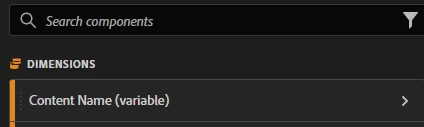
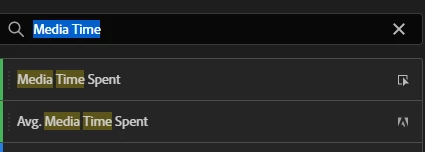
NOTE: If these are not visible, re-enable Media Reporting in the report suite settings.
In Analysis Workspace, add the Content Name (variable) dimension along with the following metrics: Media Starts, Drops Before Start, Content Starts, Content Complete, Avg Media Time Spent and Avg Content Time Spent, as such:
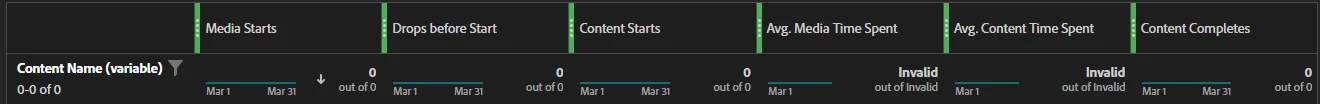
In this view, the Media Starts metric is expected to be higher than Content Starts and Drops Before Start. Sequence-wise, a good way to think about these metrics is that Media Start is set when the user presses the play button. However, much can happen between when the user presses play and when the actual content begins to play. For example, there could be an ad from which the user exits or media playback can go into a buffer state. Also, if the user presses play, but exits the video before content starts playing, a Drop Before Start event will increment. On the other hand, if content does start playing, the Content Start metric will be incremented.
To summarize, in general, the following should be true:
Media Starts = Content Starts + Drops Before Start
Next, the Content Completes metric is expected to be lower than Content Starts. Since the Content Completes metric is set when content is watched to 100% completion, which does not happen with all content, this metric should not be shown as 0 across all content in reporting.
Lastly, we need to review the Avg Media Time Spent and Avg Content Time Spent metrics. By comparison, Media Time refers to the sum of time for main content and ads, whereas Content Time refers to only content. Additionally, it is expected that Avg Content Time Spent should be close to the average length of the video. For example, if your video is 30 minutes, and if it is expected that users will view 20-25 minutes of content, but an average of 5 minutes is displayed in reporting, this would be an indication to investigate further. Also, if both the Avg Content Time and Avg Media Time metrics are the same, this means Ad tracking is either not implemented or not working correctly.
Please see our documentation here for a more detailed description of these metrics and dimensions
To review Ad Tracking reporting, start with the Content Player Name dimension and then add the Ad Start, Ad Complete, and Avg Ad Time Spent metrics as columns, like so:
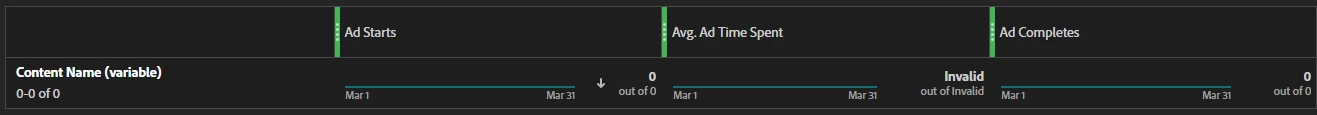
If all these metrics return 0, then it confirms that ad tracking is not currently implemented. Otherwise, make sure that the Ad Starts metric is higher than the Ad Completes metric, and the Avg Ad Time Spent metric seems to be the expected value. Also be sure to sub-relate the Player Name dimension by the Ad Name (variable) dimension.
Please see our documentation here for a more detailed description fo Ad metrics and dimensions
In conclusion, by utilizing these two reports, a clear picture of the current state of your media tracking implementation will emerge.
Below are some common implementation issues that can be identified in your media-related reporting data. Note that for each issue, Analytics Segments are applied to identify which player, platform, and content type have this issue:
- The Media Starts and Drops Before Start metrics are populating, but the Content Starts metric is not:
- Check that player implementation to make sure media play event is sent.
- Content Completes are not populating (are all 0):
- Be sure that the playhead position equals media length when media ends, and that the media complete event is being sent.
- Review the relationship between Visits, Media Starts and Unique Visitors:
- Check to see if you have any visits with Media Starts, but no Page Views. These two checks are meant to identify any issues with Experience Cloud IDs in Media implementations. Ratio of 1:1 between Media Starts and Unique Visitors, or a big set of Visits with Media Starts but no Page Views will indicate an issue, unless this is reflective of expected user behavior.
- Progress Marker metrics are not populating (are all 0):
- Based on a calculation of Video Length and Playhead Position values, zero values returned across all related metrics may indicate an issue with either Video Length, or playhead values. Note, however, it is possible to have zeros for Progress Markers metrics in reporting, and have correct values for Content Time Spent.
Here at Adobe Consulting, we hope this post provides a good starting point for you to evaluate your Media reporting. Let us know in the comments how you did!

