A Guide to Adobe Experience Platform Dataset Ingestion into Customer Journey Analytics
Introduction
This post serves as a high-level guide to ingesting data into Customer Journey Analytics (CJA) using Adobe Experience Platform (AEP) datasets. By connecting to CJA via Connections, AEP datasets provide a comprehensive view of customers' attributes, journeys, and behaviors. The post provides an overview of the methods available for AEP data throughput to CJA Connections, including batch and streaming ingestion, the Adobe Analytics source connector, the Adobe Experience Platform Web and Mobile SDKs, the Adobe Experience Platform Edge Network Server API, and source connectors as sources. These various data ingestion methods enable businesses to gain powerful insights into their customers' journeys and behaviors in CJA.
Data Ingestion Into Customer Journey Analytics
Data ingestion is the process of collecting, importing, and processing data from various sources into a data repository. In the context of CJA, data ingestion refers to bringing data from various sources into CJA Data Views on a Connections basis, as sourced from Adobe Experience Platform datasets. It is important to note that CJA does not handle any data collection itself. The Adobe Experience Platform is responsible for data collection and ingestion, while CJA provides the tools to analyze and gain insights from the collected data.
AEP is standardized on the Experience Data Model (XDM) system, which provides a framework for organizing and standardizing customer experience data. XDM defines a set of standard schemas that provide a common language for customer experience data. This allows for more efficient and effective data sharing and analysis across systems and platforms. XDM also provides tools for creating custom schemas to meet specific business needs, enabling businesses to capture and analyze data that is unique to their organization.
Overall, XDM is a key component of AEP's data ingestion capabilities and enables businesses to gain a comprehensive view of their customers' attributes, journeys, and behaviors in CJA. The data can come from various AEP sources, such as the Adobe Analytics source connector, Adobe Experience Platform Web or Mobile SDK, Adobe Experience Platform Edge Network Server API, or third-party source connector sources.
Data can be ingested into AEP through various methods, including batch and streaming ingestion. Batch ingestion is useful for processing and analyzing large amounts of data periodically, while streaming ingestion is useful for immediate data processing use cases.
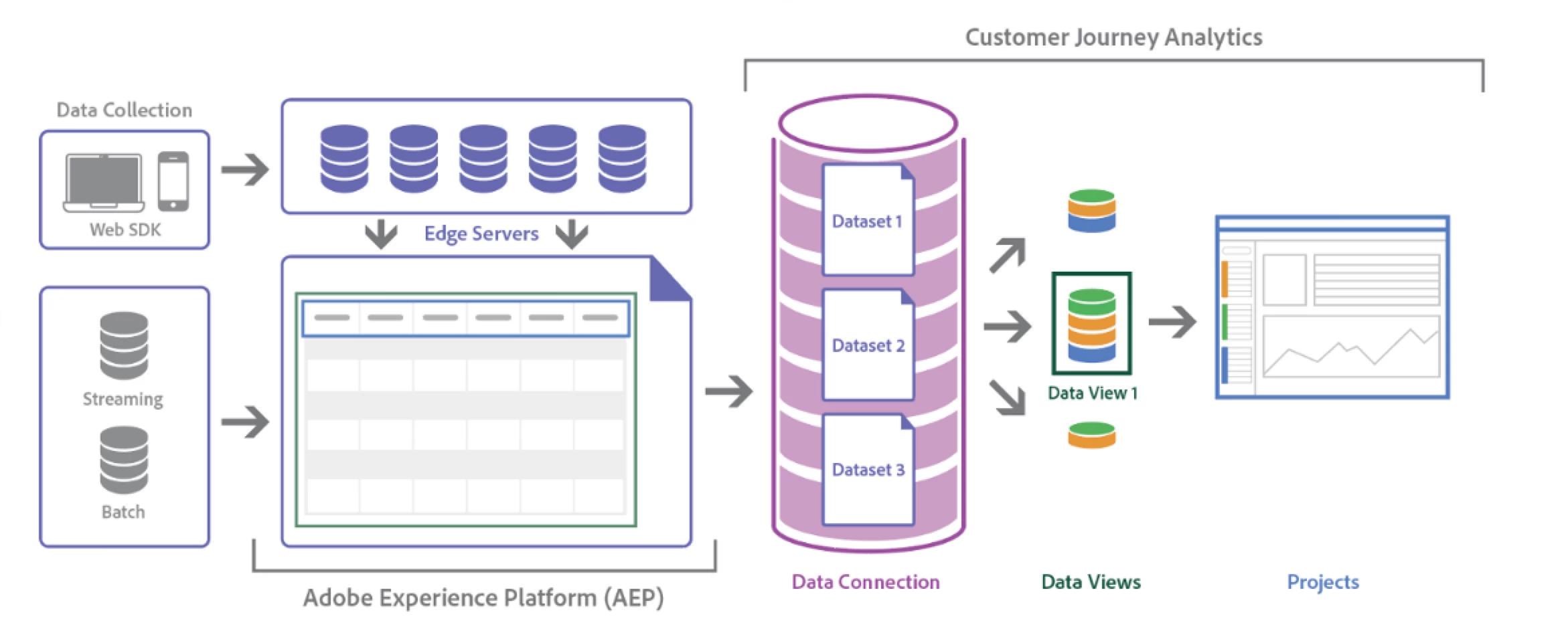
Batch Data As Source
Batch data refers to data that is ingested into AEP at periodic intervals, such as hourly, daily, or weekly. This method is useful for processing and analyzing large amounts of data that do not require immediate processing. Batch ingestion is typically done using a file-based approach, where data is ingested from a file that contains a batch of data.
To ingest batch data into AEP, you must first create a data file that contains the data you want to ingest. The data file should be in a format that AEP can understand, such as JSON or CSV. Once the data file is created, you can use the AEP UI or APIs to ingest the data into AEP.
When ingesting batch data, you can specify options for how the data should be processed. For example, you can specify whether to overwrite or append to existing data, and you can specify how to handle errors or duplicates. Once the data is ingested and landed into AEP datasets, you can use it to create Connections and then Data Views in CJA. Overall, batch data ingestion is a useful method for processing and analyzing large amounts of data that do not require immediate processing.
Reference: Adobe Experience Platform Batch Data | Adobe Customer Journey Analytics
Streaming Data As Source
Streaming data ingestion is the process of continuously receiving and ingesting data as it is generated. This method facilitates immediate data processing and analysis and is primarily used for use cases where quick analysis and action on data are crucial.
To ingest streaming data into AEP, you need to follow several steps. First, configure a streaming connection through the AEP UI or APIs, depending on your preferences. Once the connection is established, create a data stream to contain the incoming data that will be ingested into your CJA instance.
Streaming data ingestion has several benefits over traditional data processing methods. One of the most significant advantages is that it allows data to be analyzed and acted upon closer to real-time, making it easier to detect anomalies, trends, and patterns. Additionally, it enables more accurate and effective decision-making, as it eliminates the latency caused by batch processing
Reference: Adobe Experience Platform Streaming Data | Adobe Customer Journey Analytics
Adobe Analytics Source Connector
The Adobe Analytics source connector enables you to import data from your existing Adobe Analytics implementation into AEP and your CJA instance. Before using the connector, you must configure it by providing your report suite connection details. Once the report suite-level source connector is configured, you can create a dataflow and utilize the default schema, which maps all standard fields from the chosen Adobe Analytics report suite.
After creating an Adobe Analytics dataflow, you can use it to ingest data into AEP on a dataset basis. The dataset can then be set up as a CJA Connection and analyzed in CJA. This enables you to gain insights into your customers' journey and behavior across all datasets within the Connections.
The Adobe Analytics source connector is a valuable tool for gaining insights into your customers' behavior across different channels using report-suite level sourcing. By utilizing the Adobe Analytics source connector, you can import data from Adobe Analytics into CJA and gain event dataset insights that can help you improve your business outcomes.
Reference: Adobe Analytics Source Connector | Adobe Customer Journey Analytics
Adobe Experience Platform Web and Mobile SDK
The Adobe Experience Platform Web SDK and Mobile SDK are tools for ingesting data via Edge Network into AEP through to Customer Journey Analytics (CJA). These SDKs enable you to capture data from your website or mobile app and send to AEP, where it can be routed for analysis in CJA.
To use the Adobe Experience Platform Web SDK, you must first integrate it into your website by adding the SDK code and configuring it to capture the desired data. Once integrated, it can capture event data such as page views, interactions, and conversions.
To use the Adobe Experience Platform Mobile SDK, you must first integrate it into your mobile app by adding the SDK code and configuring it to capture the desired data. Once integrated, it can capture mobile event data such as app launches, screen views, and interactions.
Overall, the Adobe Experience Platform (AEP) Web and Mobile SDKs are direct tools for ingesting data into AEP and analyzing it through Customer Journey Analytics (CJA). By using these SDKs, you can capture data from your website and mobile app, and gain platform-specific insights into your customers' journey and behavior.
References:
Adobe Experience Platform Edge Network Server API
The Adobe Experience Platform Edge Network Server API is a tool for ingesting data into Customer Journey Analytics (CJA) via the Server API. With this API, you can securely and authentically send data directly to the Adobe Experience Platform (AEP) for analysis in CJA.
To use the Server API, you must first configure it by providing the necessary credentials and connection details. Once configured, you can send data to AEP through an HTTP POST request. The dispatched data can then be routed and analyzed within CJA, allowing you to generate insights into your customers' journey and behavior.
References:
Source Connectors As Source
Source connectors are pre-built integrations that enable you to ingest data from specific supported sources into AEP. Adobe provides several source connectors, such as the Adobe Analytics source connector.
To use a source connector, you must first configure it by providing the necessary credentials and connection details. Once the source connector is configured, you can create a data feed within AEP, which is a container for the data that will be ingested into your CJA instance.
References:
Conclusion
In conclusion, Customer Journey Analytics (CJA) Connections enable businesses to ingest data from various dataset sources provided by Adobe Experience Platform (AEP). By connecting to different sources using AEP datasets, businesses can gain a comprehensive view of their customers' journeys and behaviors.
This blog post provides a high-level overview of AEP data ingestion options and their associated functionality, including data ingestion through batch and streaming methods, the Adobe Analytics source connector, the Adobe Experience Platform Web and Mobile SDK, the Adobe Experience Platform Edge Network Server API, and source connectors as sources. By utilizing these various sources, businesses can gain valuable insights into their customers' journeys and behaviors in CJA, ultimately improving their business outcomes.
To summarize, the key takeaways from this post are:
- CJA Connections enable businesses to ingest data from various AEP data sources.
- Data ingestion can be done through batch and streaming methods into AEP.
- The Adobe Analytics source connector enables companies to transfer valuable insights from their existing Adobe Analytics report suite implementations to CJA.
- The Adobe Experience Platform Web and Mobile SDKs enable businesses to capture data directly from their websites or mobile apps and route it to AEP for analysis in CJA.
- The Adobe Experience Platform Edge Network Server API is a tool for ingesting secure and authenticated data into AEP.
- Source connectors are pre-built integrations that enable companies to ingest data from specific sources into AEP through to CJA.
Businesses can gain powerful insights into their customers' journeys and behaviors in Customer Journey Analytics by utilizing these data ingestion methods.

