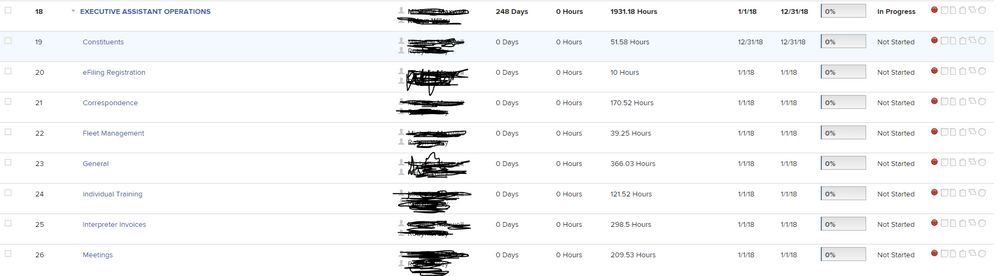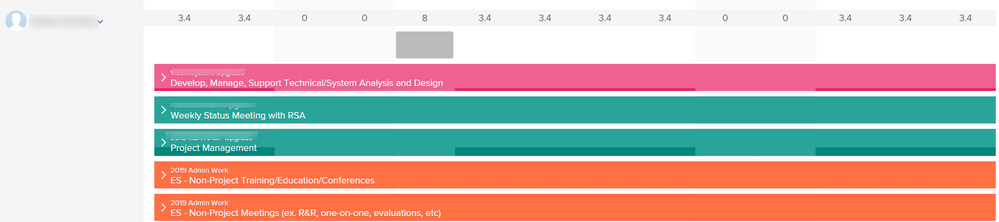Yearly Projects / tasks in WF
- Mark as New
- Follow
- Mute
- Subscribe to RSS Feed
- Permalink
- Report
Views
Replies
Total Likes
- Mark as New
- Follow
- Mute
- Subscribe to RSS Feed
- Permalink
- Report
Views
Replies
Total Likes
- Mark as New
- Follow
- Mute
- Subscribe to RSS Feed
- Permalink
- Report
Views
Replies
Total Likes
- Mark as New
- Follow
- Mute
- Subscribe to RSS Feed
- Permalink
- Report
Views
Replies
Total Likes
- Mark as New
- Follow
- Mute
- Subscribe to RSS Feed
- Permalink
- Report
We break it out by department. This is an example for our Executive Assistants section. We have all the routine duties of each area / role and then a general administrative section for everyone (email, expense reports, etc.). Hope this helps! Carrie Nunemaker Arkansas Administrative Office of the Courts
Views
Replies
Total Likes

- Mark as New
- Follow
- Mute
- Subscribe to RSS Feed
- Permalink
- Report
We use "bucket" projects from some things. For us we use / create buckets for items that a resource may need to log time to throughout the year, but infrequently; we don't want the over-head to have to create tasks all the time when these come up so the buckets help in that respect. Typically we make these Tasks "fixed dates" that have a Planned Start/Finish that span the full year. The other option is to use General Hour Types, however, since you do not have the ability to add custom forms on this object it's not a good option for us from a reporting standpoint. We rely heavily on custom forms/fields for reporting and when you use General Hours, we get less than desirable results. I do want to caution you about using "buckets" if you are going to use the new resource planning tools... When the new resource planning tools rolled out last year, we started doing some testing to see how it would work for us. Our focus was the People > Teams > Working On tab. We were going to start from the bottom-up to see if we could immediately get some views in front of the managers/supervisors that they could leverage to see where their resources may have pockets of availability to take on some "quick hit" requests. One huge problem was our "bucket" tasks. On the People > Teams > Working On tab, the bucket tasks dominate the view making it impossible to really see a person's availability. Along with the fact that there is really no good way to clear the "buckets" from the view this has never really been promoted as a good solution for them to use. At least not until more improvements can be made (see screenshot). We did find one "hack", but it's less than desirable. We found that if we made the Planned Start/Planned Finish for the Task be the 1st day of the year (1 day duration), these tasks won't take over the view for that period and drop off once you look at time periods beyond that. However, there is a down-side....if you make your bucket task only 1 day, it will eventually drop-off of people's timesheets unless you have everyone go out and "pin" it to their timesheet view, this way it stays no matter what. The challenge with that is getting 250+ users to do that. So I don't consider it a viable option. Admin Kelly-Wehrmann SSFCU
Views
Replies
Total Likes

- Mark as New
- Follow
- Mute
- Subscribe to RSS Feed
- Permalink
- Report
Views
Replies
Total Likes
Views
Likes
Replies
Views
Likes
Replies