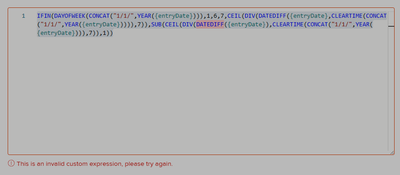Week number calculation
- Mark as New
- Follow
- Mute
- Subscribe to RSS Feed
- Permalink
- Report
Topics help categorize Community content and increase your ability to discover relevant content.

- Mark as New
- Follow
- Mute
- Subscribe to RSS Feed
- Permalink
- Report
Views
Replies
Total Likes
![]()
- Mark as New
- Follow
- Mute
- Subscribe to RSS Feed
- Permalink
- Report
Views
Replies
Total Likes
- Mark as New
- Follow
- Mute
- Subscribe to RSS Feed
- Permalink
- Report
Views
Replies
Total Likes
- Mark as New
- Follow
- Mute
- Subscribe to RSS Feed
- Permalink
- Report
Views
Replies
Total Likes

- Mark as New
- Follow
- Mute
- Subscribe to RSS Feed
- Permalink
- Report
Views
Replies
Total Likes

- Mark as New
- Follow
- Mute
- Subscribe to RSS Feed
- Permalink
- Report
To get the actual ISO Week Number the formula is:
valueexpression=IFIN(DAYOFWEEK(CONCAT("1/1/",YEAR({entryDate}))),1,6,7,CEIL(DIV(DATEDIFF({entryDate},CLEARTIME(CONCAT("1/1/",YEAR({entryDate})))),7)),SUB(CEIL(DIV(DATEDIFF({entryDate}),CLEARTIME(CONCAT("1/1/",YEAR({entryDate}))),7)),1))
valueformat=HTML
This accounts for Workfront using Sunday as Day 1 of the week.
I used entryDate as my date but you could use whatever date field you wanted in place of this one.

- Mark as New
- Follow
- Mute
- Subscribe to RSS Feed
- Permalink
- Report
Hello @GrahamJarrett - I tried your expression but I am getting errors. It tells me that the second DATEDIFF is incorrect because the function must contain 2 values. Please advise. Thanks!
Views
Replies
Total Likes

- Mark as New
- Follow
- Mute
- Subscribe to RSS Feed
- Permalink
- Report
I actually have updated my formula too...
ROUND((((DATEDIFF({entryDate},DATE(CONCAT("1/1/",YEAR({entryDate}))))+1)-(8-DAYOFWEEK(DATE(CONCAT("1/1/",YEAR({entryDate})))))-DAYOFWEEK({entryDate}))/7)+2,0)

- Mark as New
- Follow
- Mute
- Subscribe to RSS Feed
- Permalink
- Report
Excellent @GrahamJarrett! My use case replaces {entryDate} with the wildcard $$TODAY and it works perfectly!
Thank you so much!
Views
Replies
Total Likes
Views
Likes
Replies