This conversation has been locked due to inactivity. Please create a new post.
This conversation has been locked due to inactivity. Please create a new post.

HI
Looking for your expertise in regard to pull only vacation days without Saturday & Sunday and also exclude exception holidays from Schedule.
Actually, created one User based report, and added two text mode columns,
1) Column name: Vacation this year, but this does not able exclude the exception days registered from user schedule, for example 31st December. This day is holiday at our office which is registered in user schedule
Text code "Vacation this year":
listdelimiter=<br>
listmethod=nested(reservedTimes).lists
name=Vacation This Year (dd/mm/yy)
textmode=true
type=iterate
valueexpression=IF({endDate}>$$TODAYey,"",IF({endDate}>$$TODAYby,CONCAT({startDate}," - ",{endDate}),""))
valueformat=HTML
2) Column 2: Vacation in number days total in number: This collects total number of days for each time vacation taken by user during this year.
Text code "Total vacation days":
displayname=Vacation Days in 2020 (Working Days Only)
listdelimiter=<br>
listmethod=nested(reservedTimes).lists
textmode=true
type=iterate
valueexpression=IF({endDate}>$$TODAYey,"",IF({endDate}>$$TODAYby,SUM(ROUND(WEEKDAYDIFF({startDate},{endDate})),0),""))
valueformat=HTML
Looking your guidance.
Please.
Mvh
Kundan.
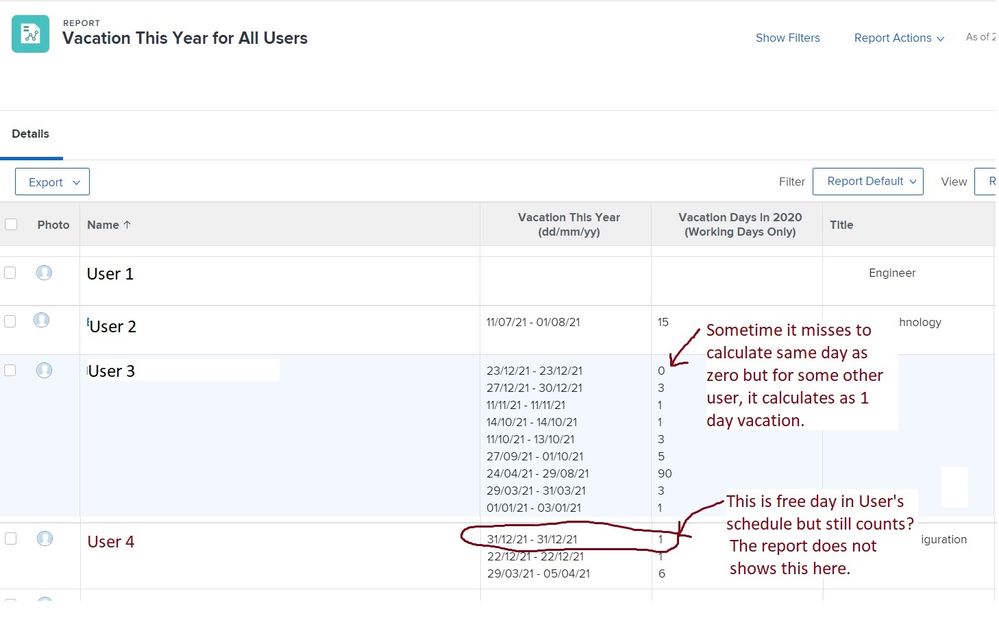
Topics help categorize Community content and increase your ability to discover relevant content.
Views
Replies
Total Likes
![]()
I don't think there's anything wrong with the formulas themselves. I'm seeing the same results in my environment. I think it has more to do with the timezones in Workfront.
I did a similar report and added columns for "Start" and "End" dates, setting valueformat to display longAtDate (here's the code if you want to test this for yourself):
displayname=Start
listdelimiter=div
listmethod=nested(reservedTimes).lists
textmode=true
type=iterate
valueexpression=IF({endDate}>$$TODAYey,"",IF({endDate}>$$TODAYby,{startDate},""))
valueformat=longAtDate
-------------------
displayname=End
listdelimiter=
listmethod=nested(reservedTimes).lists
textmode=true
type=iterate
valueexpression=IF({endDate}>$$TODAYey,"",IF({endDate}>$$TODAYby,{endDate},""))
valueformat=longAtDate
-------------------
Here's what I noticed:
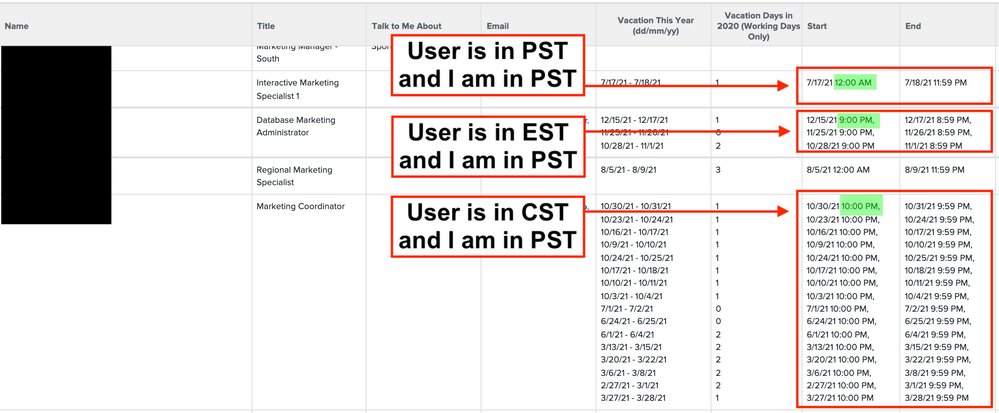
Here's what doesn't make sense to me: PST to EST is +3h. So I'd expect the timestamp of EST users to show "3:00am", not "9:00pm". But, based on what I'm seeing, it seems like Workfront is retaining the date, regardless of the timezone, then taking 12:00am PST and SUBTRACTING the time difference (so instead of adding 3 hours, it's removing 3 hours, but the date remains the same).
I have no idea if my theory is correct or if it's considered "working as intended" but it's probably worth asking Support to see if they can help you find a workaround (or at least explain how the math is working).
Views
Replies
Total Likes

Thanks a lot @Chloe Rock‚ .
I am on vacation until 3rd Jan, I will check and update you with feedback.
Thanks a lot for your great help.
Have a nice evening and a prosperous new year ahead!
Mvh
Kundan.
Views
Replies
Total Likes

It works for start and end date, thanks a lot @Chloe Rock‚ . Is it possible to change the color of a column and the text (color / bold) in text mode?
Mvh
Kundan.
Views
Replies
Total Likes
Views
Likes
Replies