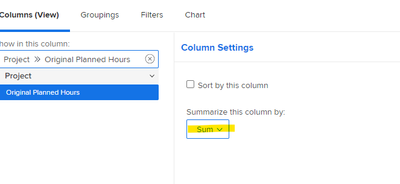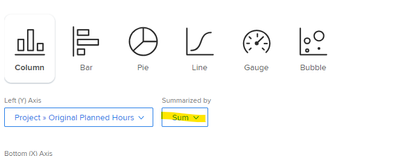Trying to create a chart report based off requests working hours
- Mark as New
- Follow
- Mute
- Subscribe to RSS Feed
- Permalink
- Report
Has anyone created a report based on a requests' working time / planned hours? (Screenshot 1 attached)
Am I doing something wrong? (screenshot 2 attached) based on my reports groupings and chart (screenshot 3 attached).
The chart pulls through as number of entries as opposed to number of hours from the requests. (screenshot 4 attached).
Solved! Go to Solution.
Views
Replies
Total Likes

- Mark as New
- Follow
- Mute
- Subscribe to RSS Feed
- Permalink
- Report
Hi @Jaxelle - In a chart report, to get the chart to pull the number of hours instead of count, try adding a column for the hours field and then choose Sum under "Summarize this column by" > this column will then show as an option under Charts.

Views
Replies
Total Likes

- Mark as New
- Follow
- Mute
- Subscribe to RSS Feed
- Permalink
- Report
Hi @Jaxelle - In a chart report, to get the chart to pull the number of hours instead of count, try adding a column for the hours field and then choose Sum under "Summarize this column by" > this column will then show as an option under Charts.

Views
Replies
Total Likes
- Mark as New
- Follow
- Mute
- Subscribe to RSS Feed
- Permalink
- Report
Thanks for your help Victoria.
Nearly there! Screenshots attached. They're all just showing as 0. The 'original planned hours' is coming under 'project' when I want it to be for all the individual requests but it doesn't show as an option/ I don't see anything close enough to the planned hours? any idea?
Views
Replies
Total Likes
- Mark as New
- Follow
- Mute
- Subscribe to RSS Feed
- Permalink
- Report
Found it - it's now worked under 'planned hours' thank you for your help and finding the solution!
Views
Likes
Replies