This conversation has been locked due to inactivity. Please create a new post.
This conversation has been locked due to inactivity. Please create a new post.

I'm looking for examples of training materials other companies have made for learning/teaching Workfront. I'm putting together a training path for the different areas, admin, planner, worker etc. and I'd also like to break it out into beginner, intermediate, and advanced paths. The getting started paths are great for beginners but there is so much more to learn about the tool and I'd like to break it down into when users should take further trainings.
Has anyone created their own documentation and willing to share examples.

Topics help categorize Community content and increase your ability to discover relevant content.
Views
Replies
Total Likes
![]()
Hi Kellie!
A lot of our training documentation has company information, so there's not a whole lot we can share, however we are developing a new approach to training that's more hands on.
Most of our users have expressed that they learned the tool best by actually doing work in it, so we are building out a "Training" template. Whenever we get a new user, we'll generate a project for them using the "Onboarding New Hire" template and it will guide them through common actions that they'll need to do in the tool. Each task has instructions posted on the Updates tab so the user knows what needs to be done. We're still working on what other actions should be included, but it might help you get some ideas.
We're also exploring the possibility of adding these users into a new Company, that way they can't begin working in the regular environment until they've completed training and we've manually moved them into the main Company. We're still figuring out the permissions for that though. This is what the workflow looks like and then one of the "instructions" for the task. 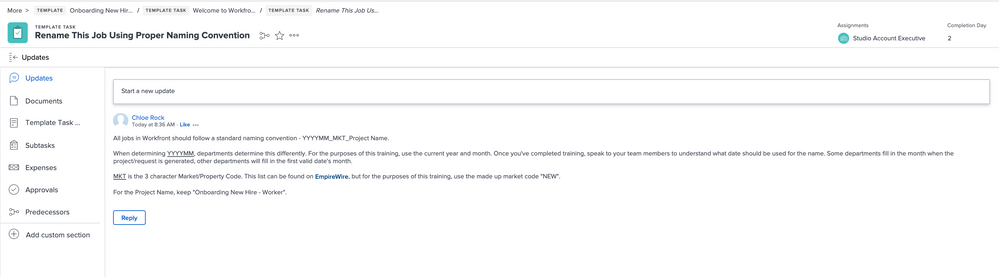
Sorry, I know it's probably not exactly what you were looking for. Training is hard and we definitely still have a LOOONG way to go with our users. It's even harder that most of our stuff is so customized and company process-specific, so we can't use many existing resources and can't share much either.

Hi, Kellie! Thanks for asking this question. A lot of Workfront customers create their own training, and Community is the perfect place to share ideas. And Chloe, thanks for sharing what you're doing at your organization. I love the onboarding project!
The training team at Workfront has seen multiple approaches as to how customers structure their training programs and what training they include. There isn’t a one-size-fits-all approach because everyone’s needs are different.
For example, one customer I worked with took a 30-60-90 approach for a new user’s first 90 days with Workfront. Figuring out what each job role needed to do in the first 30 days of using Workfront to get up and running really helped her focus on what was necessary for them to learn. Then they expanded their knowledge with the 60-day and 90-day benchmarks. She was also planning training beyond the 90 days to introduce new features to the users’ workflows.
This approach is also a great way to decide what users need to know vs. what's good to know to help classify training topics as beginner/intermediate/advanced. Again, what’s need vs. good varies because of different ways organizations use Workfront.
If you haven’t seen them yet, check out the curriculum guides available on Workfront One. The role-based guide not only shows what learning paths/programs are recommended for each role, but it makes recommendations for additional learning. Maybe that will help you divvy training up into beginner/intermediate/advanced.
Hopefully that gives you some ideas to get started. Let us know if we can help further.
![]()
Is there a way to download the curriculum guide to be able to create tasks associated with each section of the training? I have a standard format and project I use for onboarding that I would really like to plug this into.
Views
Replies
Total Likes
![]()
Hi Kellie,
My users wanted a checklist type item they could use and tick off as they learned about our two main systems that need to use which is Workfront and Brandfolder (DAM). Managers wanted timeframes to get an idea of how long the training my take and below is what we now have. Feel free to use it if its helpful, our new users are liking it and going through the training videos to learn more.

@Kurt Jones‚ - this is great! thank you so much for sharing.

Views
Replies
Total Likes
Views
Likes
Replies