Hi All,
We have been trying to create reports to compare the number of tasks assigned to users from two companies in Workfront. The companies are both separated by the value of 'company' and 'home group' in Workfront.
We have built many types of reports. Mainly, projects, tasks and also hours reports. One thing that irks me is that most of the groupings can only be done for the object ID and not the object name. For example, hours report can only be grouped by owner > company ID instead of company name.
This will not be feasible to be viewed by leadership and end users. I tried editing the text mode and it works for columns (view). but when it comes to summary or chart view, the information of company are shown as no value instead of the names.
The below screenshot showing the grouping name works fine on column view:

The below screenshot showing the grouping name not working for summary view:
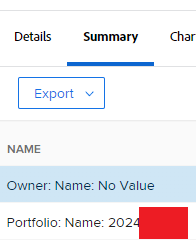
The same goes to the chart view. Is there anyway that I can do to fix this issue?
All help is greatly appreciated. Thank you!
Arthur